Loading
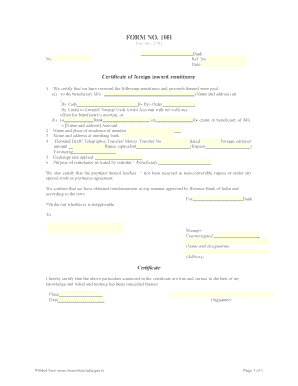
Get Form 10h
How it works
-
Open form follow the instructions
-
Easily sign the form with your finger
-
Send filled & signed form or save
How to fill out the Form 10h online
Filling out the Form 10h online can streamline the process of certifying foreign inward remittances. This guide provides a clear, step-by-step approach to ensure that users can complete the form accurately and efficiently.
Follow the steps to complete the Form 10h online.
- Click ‘Get Form’ button to obtain the form and open it in your preferred editor.
- In the first section, identify your bank and fill in the reference number and date as required. Make sure to double-check the details for accuracy.
- For the certificate of foreign inward remittance, clearly state the beneficiary's name and address. Specify the date when the remittance was received.
- Indicate how the remittance was processed — either by cash, pay-order, or credit to an account. Select the appropriate option and fill in the necessary account information.
- Document the name and residence of the remitter and provide the name and address of the bank from which the funds were remitted.
- Enter the details of the monetary transaction including the demand draft, telegraphic transfer, or money transfer number along with the foreign currency amount and its rupee equivalent.
- Specify the exchange rate that was applicable at the time of the remittance.
- Provide the purpose of the remittance as stated by the remitter or beneficiary in the designated field.
- Confirm if the payment was received in non-convertible rupees or under any special trade or payment agreement and strike out whichever is inapplicable.
- Finally, review all entered information for accuracy. You can then save your changes, download a copy of the form, print it, or share it as needed.
Complete your Form 10h online today to simplify your remittance certification process.
An example of a remittance is a payment made to settle an invoice for goods or services received. This payment typically includes details of the transaction, ensuring both parties keep accurate records. It's a crucial part of financial exchanges, ensuring clarity and accountability. USLegalForms can assist you in understanding various remittance strategies and provide templates for formalizing such payments.
Industry-leading security and compliance
US Legal Forms protects your data by complying with industry-specific security standards.
-
In businnes since 199725+ years providing professional legal documents.
-
Accredited businessGuarantees that a business meets BBB accreditation standards in the US and Canada.
-
Secured by BraintreeValidated Level 1 PCI DSS compliant payment gateway that accepts most major credit and debit card brands from across the globe.


