Loading
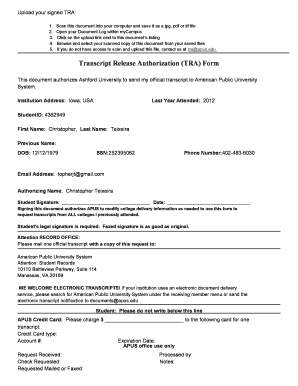
Get Tra Form 2020-2026
How it works
-
Open form follow the instructions
-
Easily sign the form with your finger
-
Send filled & signed form or save
How to fill out the Tra Form online
Filling out the Tra Form accurately is essential for ensuring that your official transcript is sent to the right institution. This guide provides clear, step-by-step instructions to help you navigate the online submission process with ease.
Follow the steps to complete the Tra Form online.
- Press the ‘Get Form’ button to obtain the Tra Form and open it in your preferred editor.
- Begin by entering your personal information in the required fields. This includes your first name, last name, previous name (if applicable), date of birth, and student ID. Ensuring accuracy in these details is crucial for identification purposes.
- Provide your Social Security Number and contact information, such as your phone number and email address. Make sure these entries are correct to avoid any delays in processing your request.
- In the authorizing name field, input your name again, as this will confirm your authorization for sending your transcript. The signature section requires your legal signature, which can be entered digitally.
- Complete the address section by filling in the recipient institution’s address. This ensures that your transcript is sent to the correct location.
- Select your last year attended and ensure that all previous educational institutions are properly referenced for transcript requests.
- If required, add credit card information for any associated fees and ensure that it is completed accurately. Follow all prompts to ensure secure processing.
- After reviewing all details for accuracy, save the changes to your form. You can then download, print, or share the completed form as needed.
Take the necessary steps to complete your documents online today!
To submit your return, first complete the Tra Form with all required information. You can typically submit it online or by mail, depending on your preferences. Consider using US Legal Forms for guidance on the submission process, ensuring that you fulfill all legal requirements effectively.
Industry-leading security and compliance
US Legal Forms protects your data by complying with industry-specific security standards.
-
In businnes since 199725+ years providing professional legal documents.
-
Accredited businessGuarantees that a business meets BBB accreditation standards in the US and Canada.
-
Secured by BraintreeValidated Level 1 PCI DSS compliant payment gateway that accepts most major credit and debit card brands from across the globe.


