Loading
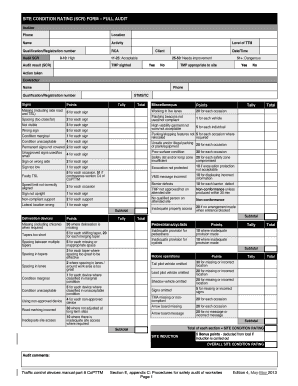
Get Copttm Audit Form
How it works
-
Open form follow the instructions
-
Easily sign the form with your finger
-
Send filled & signed form or save
How to fill out the Copttm Audit Form online
This guide provides clear and detailed instructions on how to complete the Copttm Audit Form online. Following these steps will ensure accurate and efficient completion of the form for your audit requirements.
Follow the steps to effectively complete the Copttm Audit Form.
- Click ‘Get Form’ button to access the Copttm Audit Form and open it for editing.
- Begin by filling in the auditor's details, including their name, phone number, and the location of the audit.
- Next, enter the activity being audited along with the qualification or registration number of the auditor.
- In the Audit SCR section, indicate the audit result based on the scoring provided (e.g., 0-10 for High, 11-25 for Acceptable, etc.). Include details on the level of TTM present at the audit site.
- Document whether the TMP was sighted and note the date and time of the audit.
- Fill in the contractor's name and phone number, along with their qualification or registration number.
- Assess various aspects of site signage by entering points for each sign based on predefined conditions, including visibility and appropriateness.
- Evaluate the site condition by tallying points for barriers, delineation devices, and overall traffic control compliance based on the observations made during the audit.
- Proceed to complete the 'Miscellaneous' section by noting any additional observations or violations encountered during the audit.
- Once all sections are filled out and verified, you can save changes, download, print, or share the completed Copttm Audit Form as needed.
Complete your Copttm Audit Form online today to ensure compliance and enhance safety at your worksite.
To conduct a file audit, start by reviewing the relevant files systematically. Use the Copttm Audit Form to track your findings, noting any discrepancies or areas for improvement. Maintaining organized records not only helps you stay organized but also ensures compliance with best practices in file management.
Industry-leading security and compliance
US Legal Forms protects your data by complying with industry-specific security standards.
-
In businnes since 199725+ years providing professional legal documents.
-
Accredited businessGuarantees that a business meets BBB accreditation standards in the US and Canada.
-
Secured by BraintreeValidated Level 1 PCI DSS compliant payment gateway that accepts most major credit and debit card brands from across the globe.


