Loading
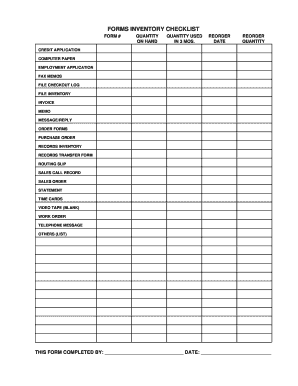
Get Editable Inventory Template 2020-2025
How it works
-
Open form follow the instructions
-
Easily sign the form with your finger
-
Send filled & signed form or save
How to fill out the Editable Inventory Template online
The Editable Inventory Template is a useful tool for tracking and managing your inventory effectively. This guide will walk you through each step of filling out the form online, ensuring a smooth and efficient process.
Follow the steps to complete your Editable Inventory Template accurately.
- Click ‘Get Form’ button to obtain the form and open it in the editor.
- Begin by filling in the 'Form #' field, where you can specify the type of document you are inventorying from the list provided, such as credit application or employment application.
- In the 'Quantity on hand' section, enter the total amount of each listed item that you currently have available.
- For the 'Quantity used in 3 mos.' field, fill in the number indicating how many of each item have been utilized over the past three months.
- Next, specify the 'Reorder Date' by indicating when you expect to need to replenish your inventory for each item.
- In the 'Reorder Quantity' field, input the amount you determine you will need to restock for each item as listed.
- Lastly, complete the section labeled 'This form completed by' with your name or identifier, and fill in the date of completion to maintain accurate records.
- Once all fields are filled, ensure to save your changes, and you may choose to download, print, or share the completed form as necessary.
Begin managing your inventory efficiently by completing the Editable Inventory Template online today.
To create a spreadsheet to track inventory, first decide on the information you need, such as item names, stock levels, and reorder points. Once you have that information, use a blank sheet or an Editable Inventory Template for efficiency. Input your data, and make sure to update it regularly for accuracy. US Legal Forms offers a range of templates that can help you set up your tracking system seamlessly.
Industry-leading security and compliance
US Legal Forms protects your data by complying with industry-specific security standards.
-
In businnes since 199725+ years providing professional legal documents.
-
Accredited businessGuarantees that a business meets BBB accreditation standards in the US and Canada.
-
Secured by BraintreeValidated Level 1 PCI DSS compliant payment gateway that accepts most major credit and debit card brands from across the globe.


