Loading
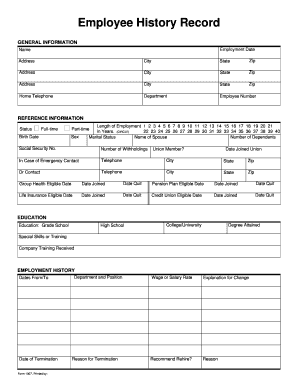
Get Employee History Record - Free Forms Online
How it works
-
Open form follow the instructions
-
Easily sign the form with your finger
-
Send filled & signed form or save
How to fill out the Employee History Record - Free Forms Online online
The Employee History Record is a vital document that provides a comprehensive overview of an individual’s employment journey. This guide will help you navigate through each section of the form with clarity and confidence.
Follow the steps to complete your Employee History Record.
- Press the ‘Get Form’ button to access the Employee History Record and open it in your chosen editor.
- Begin by filling out the general information section. This includes your name, the date of employment, and addresses. Ensure you provide accurate city, state, and zip code information for each address listed.
- Enter your home telephone number, department, and employee number accurately. This information is crucial for your record.
- In the reference information section, circle your employment status and indicate your length of employment in years. Ensure the marital status, name of a spouse, and number of dependents are correct.
- Fill in your birth date, sex, social security number, and number of withholdings. This information is essential for taxation and benefits.
- Provide emergency contact information including their name, telephone number, and address details. Include an alternate contact if necessary.
- Indicate your union membership status, alongside pertinent dates related to health and insurance plan eligibility, as well as any relevant quit dates.
- Move to the education section. List your educational history, including grade school, high school, and any college/university attended. Specify degrees attained and any special skills or training completed.
- Next, detail your employment history, including dates of employment, department and position, and reasons for termination where applicable.
- At the end of the form, you will find options to save changes, download, print, or share the completed Employee History Record. Choose the action that best suits your needs.
Complete your Employee History Record online today for a streamlined documentation process.
Keep records organized by using folders and files. And, have backup records just in case something happens to the original files. You can electronically store employee payroll documents on your computer, smartphone, or tablet or by using payroll or HR software.
Industry-leading security and compliance
US Legal Forms protects your data by complying with industry-specific security standards.
-
In businnes since 199725+ years providing professional legal documents.
-
Accredited businessGuarantees that a business meets BBB accreditation standards in the US and Canada.
-
Secured by BraintreeValidated Level 1 PCI DSS compliant payment gateway that accepts most major credit and debit card brands from across the globe.


