Loading
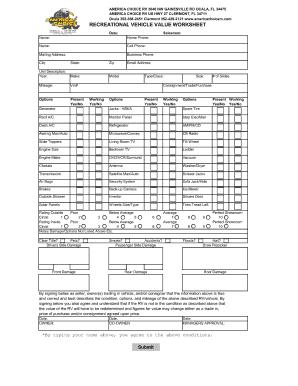
Get Appraisal Document For Travel Trailer 2020-2025
How it works
-
Open form follow the instructions
-
Easily sign the form with your finger
-
Send filled & signed form or save
How to fill out the Appraisal Document For Travel Trailer online
Filling out the Appraisal Document For Travel Trailer is an essential step in assessing the value of your travel trailer accurately. This guide provides clear, step-by-step instructions to help you complete the form online with ease.
Follow the steps to complete the appraisal document accurately.
- Click ‘Get Form’ button to obtain the document and open it in your preferred online editor.
- Fill in the date at the top of the document to record when the appraisal is conducted.
- Enter the name of the salesman assisting you in the appraisal process.
- Provide your personal information by entering your name, home phone number, cell phone number, and mailing address.
- Complete the business phone number field, and provide the city, state, and zip code of your residence.
- In the unit description section, input the year, make, model, mileage, and VIN of your travel trailer.
- Indicate options for the trailer (e.g., whether working or present) in the appropriate fields.
- Fill in additional specifications such as type/class, size, and the number of slides your trailer has.
- Specify whether the trailer is a consignment, trade, or purchase.
- Rate the condition of various components by circling the corresponding numbers from 1 to 10 as required, covering both inside and outside conditions.
- Provide notes regarding any damages or options not listed above.
- Confirm whether the title is clear, if pets have been present, and detail any damages on different sides of the trailer.
- Indicate any history of smoke exposure, accidents, floods, or hail damage.
- Complete the roof damage and draw a floor plan if necessary.
- Sign the document by typing your name to verify that the provided information is true and correct.
- If applicable, have the co-owner sign as well and obtain the manager's approval.
- Finally, submit the completed form using the submit button provided.
Start completing your Appraisal Document For Travel Trailer online today!
Your answers in the appraisal form should reflect the actual state and features of your travel trailer. Be detailed regarding its physical attributes and history, as this information is vital for accurate valuation. Providing comprehensive answers contributes to a valid Appraisal Document For Travel Trailer that can serve you well in various situations.
Industry-leading security and compliance
US Legal Forms protects your data by complying with industry-specific security standards.
-
In businnes since 199725+ years providing professional legal documents.
-
Accredited businessGuarantees that a business meets BBB accreditation standards in the US and Canada.
-
Secured by BraintreeValidated Level 1 PCI DSS compliant payment gateway that accepts most major credit and debit card brands from across the globe.


