Loading
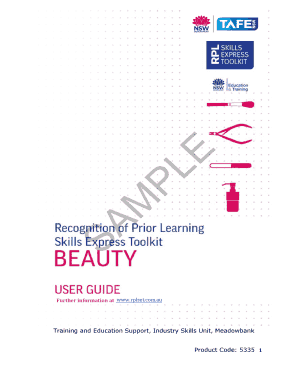
Get O E H Fill In The Blanks
How it works
-
Open form follow the instructions
-
Easily sign the form with your finger
-
Send filled & signed form or save
How to use or fill out the O E H Fill In The Blanks online
Filling out the O E H Fill In The Blanks form online can seem daunting at first, but with clear guidance, you can navigate through it successfully. This guide will walk you through each section of the form, ensuring you provide all necessary information accurately.
Follow the steps to fill out the O E H Fill In The Blanks form online.
- Click the ‘Get Form’ button to access the O E H Fill In The Blanks form and open it in your browser.
- Begin by entering your personal information in the designated fields. This may include your full name, contact details, and any relevant identification numbers. Ensure that the information is correct and up-to-date.
- Proceed to complete the specific sections required by the form. Read each prompt carefully and provide detailed responses as necessary. Make sure to answer all mandatory fields marked clearly.
- Review your entries for spelling and accuracy. This helps avoid potential delays or issues with your submission.
- Once all sections are completed and you are satisfied with the accuracy of your information, save the changes within the form. You may also choose to download a copy for your records.
- Finally, submit your completed form. You will typically receive a confirmation notification once the form has been submitted successfully.
Start filling out your O E H Fill In The Blanks form online today to ensure a smooth processing experience.
The idiom 'fill in the blank' generally refers to the act of providing missing information in a statement or context. It often implies that something is incomplete and requires the contribution of relevant details. Embracing the concept of O E H Fill In The Blanks can encourage reflection and active participation in various scenarios.
Industry-leading security and compliance
US Legal Forms protects your data by complying with industry-specific security standards.
-
In businnes since 199725+ years providing professional legal documents.
-
Accredited businessGuarantees that a business meets BBB accreditation standards in the US and Canada.
-
Secured by BraintreeValidated Level 1 PCI DSS compliant payment gateway that accepts most major credit and debit card brands from across the globe.


