Loading
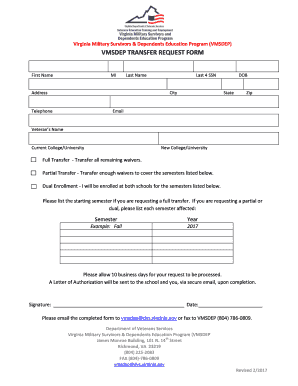
Get Virginia Military Survivors & Dependents Education Program (vmsdep) 2020-2025
How it works
-
Open form follow the instructions
-
Easily sign the form with your finger
-
Send filled & signed form or save
How to fill out the Virginia Military Survivors & Dependents Education Program (VMSDEP) online
The Virginia Military Survivors & Dependents Education Program (VMSDEP) provides vital educational resources for eligible users. This guide will assist you in filling out the VMSDEP Transfer Request Form online, ensuring a smooth and efficient process.
Follow the steps to successfully complete your VMSDEP form.
- Press the ‘Get Form’ button to access the VMSDEP Transfer Request Form and open it in your document editor.
- Begin by entering your personal information. Fill in your first name, middle initial, and last name. Ensure all spelling is accurate.
- Provide your address details, including the last four digits of your Social Security number, city, state, and zip code.
- Enter your telephone number and date of birth in the appropriate fields for identification purposes.
- Input the veteran’s name to establish the relationship for the benefits being requested.
- Specify the current college or university you are attending and the new institution you wish to transfer to.
- Choose the type of transfer you are requesting: Full Transfer, Partial Transfer, or Dual Enrollment. Make sure to read the descriptions for each option carefully.
- If you are requesting a full transfer, indicate the starting semester. For partial or dual enrollment requests, list the semesters affected.
- Review your completed form to ensure all information is correctly entered and that no fields are left blank.
- Sign and date the form to validate your request.
- Email the completed form to vmsdep@dvs.virginia.gov or fax it to (804) 786-0809. Please allow 10 business days for processing.
Start completing your VMSDEP Transfer Request Form online today to access your educational benefits.
To obtain veteran survivor benefits, families should first gather necessary documentation, such as the veteran's service record and the death certificate. Then, they can apply through the U.S. Department of Veterans Affairs or relevant state agencies. Utilizing platforms like USLegalForms can simplify the application process, ensuring that applicants complete all required forms accurately.
Industry-leading security and compliance
US Legal Forms protects your data by complying with industry-specific security standards.
-
In businnes since 199725+ years providing professional legal documents.
-
Accredited businessGuarantees that a business meets BBB accreditation standards in the US and Canada.
-
Secured by BraintreeValidated Level 1 PCI DSS compliant payment gateway that accepts most major credit and debit card brands from across the globe.


