Loading
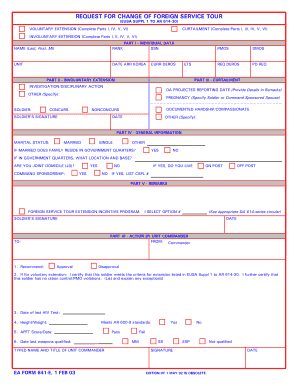
Get Ea Form 571 E
How it works
-
Open form follow the instructions
-
Easily sign the form with your finger
-
Send filled & signed form or save
How to fill out the Ea Form 571 E online
Filling out the Ea Form 571 E can seem complex, but with a clear guide, you can navigate it easily online. This document serves critical purposes including voluntary extensions, involuntary extensions, and curtailment of foreign service tours.
Follow the steps to complete the Ea Form 571 E online
- Click ‘Get Form’ button to obtain the form and open it for editing.
- Begin with Part I - Individual Data. Enter your social security number, full name (last, first, and middle initial), rank, unit, date arrived in Korea, current DEROS (Date Estimated Return from Overseas), and PMOS (Primary Military Occupational Specialty).
- If you are filling out for involuntary extension, complete Part II by providing the PD request.
- In Part III for curtailment, specify any ongoing investigation or disciplinary action, provide the projected reporting date, and indicate any other relevant information including request DEROS, ETS (Expiration Term of Service), and pregnancy status.
- Move to Part IV - General Information. Here, identify your marital status and whether your family resides in government quarters. If applicable, include the location and base of those quarters. Indicate if you have Joint Domicile (JD) and provide command sponsorship details.
- In Part V, write remarks related to the Foreign Service Tour Extension Incentive Program and select the applicable option number from the DA 614-series circular. Sign and date this section.
- Finally, in Part VI, input the actions taken by your unit commander, including recommendations on approval or disapproval, last HIV test date, height/weight compliance, APFT score, and weapon qualification date. Have the unit commander sign and date this section.
- After all parts are completed, save your changes, and choose to download, print, or share the form as needed.
Complete your Ea Form 571 E online today for efficient document management.
To download the EA Form 571 E, it is best to use the UsLegalForms platform for a straightforward experience. Search for the form, complete any necessary information, and select the download option. This approach simplifies the process and guarantees you obtain the correct form efficiently.
Industry-leading security and compliance
US Legal Forms protects your data by complying with industry-specific security standards.
-
In businnes since 199725+ years providing professional legal documents.
-
Accredited businessGuarantees that a business meets BBB accreditation standards in the US and Canada.
-
Secured by BraintreeValidated Level 1 PCI DSS compliant payment gateway that accepts most major credit and debit card brands from across the globe.


