Loading
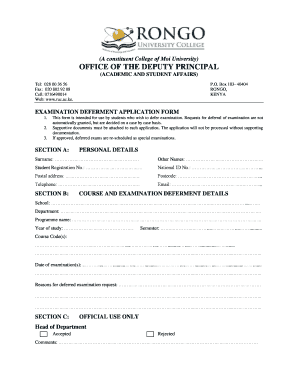
Get Rongo Uniplus
How it works
-
Open form follow the instructions
-
Easily sign the form with your finger
-
Send filled & signed form or save
How to fill out the Rongo Uniplus online
This guide provides comprehensive instructions for filling out the Rongo Uniplus online examination deferment application form. Users seeking to defer their examinations will find clear steps for completing each section of the form, ensuring a smooth application process.
Follow the steps to successfully complete your application.
- Click ‘Get Form’ button to access the examination deferment application form.
- In Section A, enter your personal details. Fill out fields such as your surname, other names, student registration number, national ID number, postal address, postcode, telephone number, and email address.
- Proceed to Section B, where you will provide details about the course and examination you wish to defer. Include your school, department, programme name, year of study, semester, course code(s), date of examination(s), and the reasons for your deferment request.
- If applicable, in Section C, the official review section, leave it blank as this will be completed by the relevant authorities.
- In Section D, ensure to read the 'Reasons for Deferment' and 'Documentary Evidence' sections. Sign and date the declaration confirming your understanding of the conditions for deferment.
- Before submission, attach any required supportive documentation that corresponds to your reasons for requesting a deferment.
- Once all sections are filled out and documented, save your changes. You may also download, print, or share the completed form as necessary.
Begin your examination deferment application process online today.
Rongo University holds a respectable position among Kenya's higher education institutions, reflecting its commitment to academic excellence. The university often ranks well in various assessments, showcasing its continuous growth and contributions to research and education. By selecting Rongo Uniplus, students benefit from an institution known for its quality and dedication.
Industry-leading security and compliance
US Legal Forms protects your data by complying with industry-specific security standards.
-
In businnes since 199725+ years providing professional legal documents.
-
Accredited businessGuarantees that a business meets BBB accreditation standards in the US and Canada.
-
Secured by BraintreeValidated Level 1 PCI DSS compliant payment gateway that accepts most major credit and debit card brands from across the globe.


