Loading
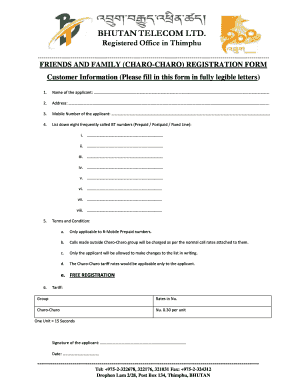
Get Bhutan Telecom Limited
How it works
-
Open form follow the instructions
-
Easily sign the form with your finger
-
Send filled & signed form or save
How to fill out the Bhutan Telecom Limited online
Filling out the Bhutan Telecom Limited Friends and Family (Charo-Charo) registration form online is a straightforward process. This guide will assist you in completing each section of the form accurately and efficiently to ensure a smooth submission.
Follow the steps to complete the registration form effectively.
- Click ‘Get Form’ button to obtain the form and open it in the editor.
- Start by entering the name of the applicant in the appropriate field. Ensure that you use fully legible letters.
- Next, provide the address of the applicant. Make sure to complete this information clearly for future reference.
- Input the mobile number of the applicant in the designated section. Verify the number for accuracy.
- List down eight frequently called BT numbers in the provided fields. Each number can be a prepaid, postpaid, or fixed line. Ensure all entries are accurate.
- Review the terms and conditions attached to the Charo-Charo service. These terms include eligibility for B-Mobile prepaid numbers, applicable charges for calls outside the group, and the rights of the applicant regarding list changes.
- Sign the form in the designated signature area, confirming that you agree to the terms and conditions.
- Finally, input the current date in the provided section before submitting the form.
- Save your changes to ensure that all information is retained. You may also download, print, or share the completed form as needed.
Complete your registration online now to take advantage of Bhutan Telecom Limited's services.
If you wish to file a complaint with the National Telecommunications Commission regarding your experience with Bhutan Telecom Limited, you can visit their official website for guidance. They provide clear instructions on how to submit your concerns. Submitting a formal complaint helps ensure that issues are addressed at the national level, contributing to better service for all consumers.
Industry-leading security and compliance
US Legal Forms protects your data by complying with industry-specific security standards.
-
In businnes since 199725+ years providing professional legal documents.
-
Accredited businessGuarantees that a business meets BBB accreditation standards in the US and Canada.
-
Secured by BraintreeValidated Level 1 PCI DSS compliant payment gateway that accepts most major credit and debit card brands from across the globe.


