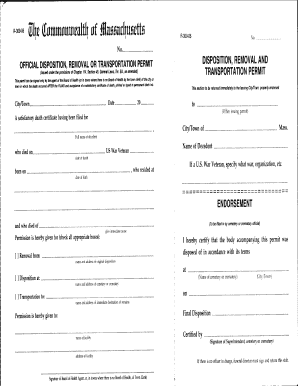
Get Burial Permit Form
How it works
-
Open form follow the instructions
-
Easily sign the form with your finger
-
Send filled & signed form or save
How to fill out the Burial Permit Form online
Filling out the Burial Permit Form online is an essential step in the process of managing the legalities surrounding a burial or cremation. This guide will provide you with a detailed overview and step-by-step instructions to ensure that you can complete the form accurately and efficiently.
Follow the steps to successfully complete the Burial Permit Form online.
- Click ‘Get Form’ button to obtain the Burial Permit Form and open it for editing.
- Begin by entering the date of death in the designated field, following the format required. This date is crucial as it identifies when the individual passed away.
- In the next section, provide the full name of the decedent as it appears on official documents. Ensure accuracy to avoid any legal miscommunication.
- Indicate the decedent's place of residence at the time of death. This should include the full address to assist in the identification process.
- If the decedent was a U.S. War Veteran, specify the relevant war, organization, and any other pertinent details in the appropriate fields.
- Afterward, you will need to select the type of disposition by checking the appropriate boxes, such as burial or cremation.
- Next, fill out the section regarding the location of the original disposition, including the name and address of the cemetery or crematory.
- If transportation of the remains is necessary, provide details of the immediate destination, including the name and address of the final facility.
- Finally, ensure to include the signature of the authorized official, such as the Board of Health Agent or Town Clerk, to validate the permit.
- After completing all fields, review the form for accuracy. You can then save your changes, download, print, or share the form as needed.
Begin the process now by filling out your Burial Permit Form online to ensure everything is handled correctly.
Get form
When applying for a death claim in the SSS, you will typically need a Burial Permit Form along with proof of relationship to the deceased, such as a birth certificate or marriage certificate. Additional documentation may be required, so it’s best to review the SSS guidelines thoroughly. Providing all requested information can help facilitate the approval process.
Get This Form Now!
Industry-leading security and compliance
-
In businnes since 199725+ years providing professional legal documents.
-
Accredited businessGuarantees that a business meets BBB accreditation standards in the US and Canada.
-
Secured by BraintreeValidated Level 1 PCI DSS compliant payment gateway that accepts most major credit and debit card brands from across the globe.


