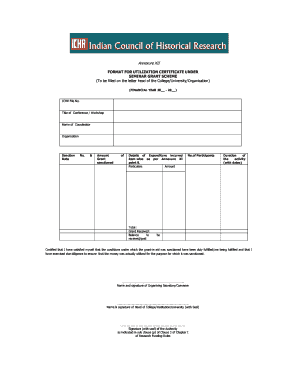
Get Utilization Certificate Format 2020-2026
How it works
-
Open form follow the instructions
-
Easily sign the form with your finger
-
Send filled & signed form or save
How to fill out the Utilization Certificate Format online
The utilization certificate is an essential document under the seminar grant scheme, affirming the effective use of funds sanctioned for conferences or workshops. This guide provides clear instructions for filling out the utilization certificate format online, ensuring accurate completion and submission.
Follow the steps to complete your utilization certificate format online.
- Press the ‘Get Form’ button to retrieve the utilization certificate format. This action opens the document in the online editor, allowing you to fill out the necessary details.
- Fill in the financial year at the top of the format, indicating the specific period for which the grant is applicable.
- Enter the ICHR file number, which uniquely identifies your application and is necessary for record-keeping.
- Provide the title of the conference or workshop, clearly stating the event's name to ensure it aligns with the grant purpose.
- Include the name of the coordinator responsible for managing the event, ensuring accurate ascription of management responsibility.
- Write the name of the organization that hosted the event or received the grant, making sure to use the official title.
- Fill in the sanction date and the corresponding number, which are essential for tracking grant approvals and disbursements.
- Detail the amount of grant sanctioned, along with an itemized list of expenditures incurred, as per the guidelines provided in Annexure XI point 9.
- Calculate and enter the total amount of expenditure and balance to be received or paid, ensuring accuracy in financial reporting.
- Record the number of participants involved in the activity and the duration of the event, including specific dates.
- In the certification section, confirm that conditions for grant utilization have been fulfilled. Sign and provide your name as the organizing secretary or convener.
- The head of the college or institution must also sign and seal the document to validate it.
- Lastly, include the signature with the seal of the authority as specified, ensuring compliance with the applicable research funding rules.
- After completing all fields, review the document for accuracy. Save your changes, then download, print, or share the form as required.
Complete your utilization certificate format online today to ensure proper documentation and funding accountability.
To obtain a utilization certificate, you need to complete the necessary documentation that outlines how funds were used. First, gather all receipts and records related to the expenditure. Then, you can either draft your own certificate or use a template from platforms like uslegalforms, which offer specific formats tailored for your needs.
Industry-leading security and compliance
-
In businnes since 199725+ years providing professional legal documents.
-
Accredited businessGuarantees that a business meets BBB accreditation standards in the US and Canada.
-
Secured by BraintreeValidated Level 1 PCI DSS compliant payment gateway that accepts most major credit and debit card brands from across the globe.


