Loading
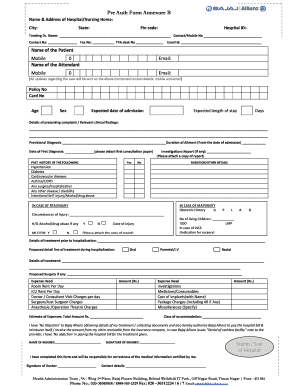
Get Bajaj Allianz Preauth Form
How it works
-
Open form follow the instructions
-
Easily sign the form with your finger
-
Send filled & signed form or save
How to fill out the Bajaj Allianz Preauth Form online
The Bajaj Allianz Preauth Form is essential for obtaining pre-authorization for medical treatments. This guide provides clear, step-by-step instructions to help users effectively fill out the form online, ensuring a smooth submission process.
Follow the steps to complete the Bajaj Allianz Preauth Form online:
- Click ‘Get Form’ button to access the Bajaj Allianz Preauth Form online.
- Fill in the name and address of the hospital or nursing home where treatment will be provided.
- Enter the city, state, and pin code for the hospital as well as the hospital ID.
- Provide the treating doctor's name and their contact or mobile number. Include the contact number, fax number, and TPA desk number if available.
- Input your email address and ensure accuracy, as all updates regarding the case will go through this contact.
- Add the patient’s name, mobile number, and details of the attendant including their email.
- Fill in the policy number, card number, age, and sex of the patient.
- Specify the expected date of admission and the expected length of stay in days.
- Detail the presenting complaints or relevant clinical findings as well as the provisional diagnosis.
- Indicate the duration of the ailment by entering the approximate time frame since the date of admission.
- Attach the first consultation paper related to the diagnosis.
- Answer the past medical history questions, including any chronic conditions or previous surgeries.
- If applicable, provide details regarding any accidents or maternity-related information.
- Outline the treatment details prior to hospitalization and proposed treatment during hospitalization.
- List the proposed surgery details, if any, and document the expense head and corresponding amounts.
- Finally, review all entries for completeness and accuracy, then save your changes, download, print, or share the completed form.
Complete the Bajaj Allianz Preauth Form online now for your medical needs.
To download your Bajaj Allianz policy document, visit the Bajaj Allianz website and log in to your account securely. After logging in, look for the 'Policy Documents' section. You will find an option to download your policy document, which you can save for your records or print as needed.
Industry-leading security and compliance
US Legal Forms protects your data by complying with industry-specific security standards.
-
In businnes since 199725+ years providing professional legal documents.
-
Accredited businessGuarantees that a business meets BBB accreditation standards in the US and Canada.
-
Secured by BraintreeValidated Level 1 PCI DSS compliant payment gateway that accepts most major credit and debit card brands from across the globe.


