Loading
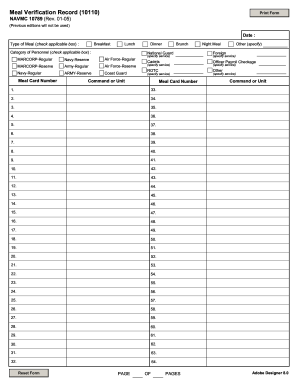
Get Navmc 10789 2020-2026
How it works
-
Open form follow the instructions
-
Easily sign the form with your finger
-
Send filled & signed form or save
How to fill out the Navmc 10789 online
The Navmc 10789, also known as the Meal Verification Record, is an essential form used to document meal distributions in various military personnel categories. This guide will provide clear and detailed instructions on effectively completing this form online, ensuring accuracy and compliance with procedures.
Follow the steps to successfully complete the Navmc 10789 online:
- Press the ‘Get Form’ button to access the Navmc 10789 form and open it in your preferred editor.
- Begin by entering the appropriate date at the top of the form to indicate when the meal verification is being completed.
- In the ‘Type of Meal’ section, check the applicable box for the type of meal being documented, such as breakfast, lunch, brunch, dinner, or night meal.
- Next, move to the ‘Category of Personnel’ section and select the applicable box that matches the personnel type, including options like Navy-Reserve, Air Force-Regular, and others specified.
- Input the Meal Card Number assigned to the personnel receiving the meals for tracking.
- Fill in the ‘Command or Unit’ field with the appropriate command or unit name to which the personnel belong.
- For additional individuals, repeat steps 3 to 6 for the necessary number of meal entries until all recipients are documented.
- Once all entries are made, a Meal Verification Supervisor should sign and print their name and grade in the designated areas.
- The Mess Hall Manager should also sign and print their name and grade, confirming the meal distribution.
- Finally, the Unit Commander or Officer in Charge must sign and print their name and grade, completing the verification process.
- Calculate the total number of meals verified, multiply by the appropriate conversion factor, and document the final number of rations. Ensure all calculations are accurate.
- Save your changes, and choose options to download, print, or share the completed form as needed.
Take the first step and complete your Navmc 10789 online now!
Filling out DA 2142 involves documenting important information about your service. You should provide accurate personal data, including your military status and other relevant details. For assistance in navigating the requirements of military documentation, reference materials like the Navmc 10789 can serve as a helpful guide.
Industry-leading security and compliance
US Legal Forms protects your data by complying with industry-specific security standards.
-
In businnes since 199725+ years providing professional legal documents.
-
Accredited businessGuarantees that a business meets BBB accreditation standards in the US and Canada.
-
Secured by BraintreeValidated Level 1 PCI DSS compliant payment gateway that accepts most major credit and debit card brands from across the globe.


