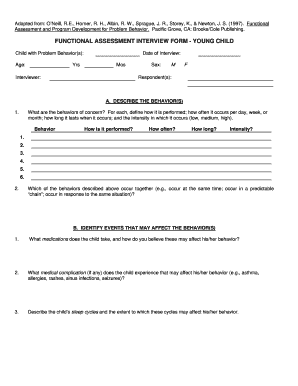
Get Functional Assessment Interview Word Document 2020-2025
How it works
-
Open form follow the instructions
-
Easily sign the form with your finger
-
Send filled & signed form or save
How to fill out the Functional Assessment Interview Word Document online
The Functional Assessment Interview Word Document is a vital tool for gathering information about a young child exhibiting problem behaviors. This guide will walk you through the process of completing this form online, ensuring that you provide thorough and accurate information.
Follow the steps to effectively complete the Functional Assessment Interview Form
- Press the ‘Get Form’ button to obtain the Functional Assessment Interview Word Document and open it in your preferred online editor.
- Begin with section A, where you will describe the child's problem behaviors. Record each behavior of concern, detailing how it is performed, how often it occurs, how long it lasts, and its intensity.
- Continue to section B, where you will identify any events that may affect the child's behavior. This includes noting medications, medical complications, sleep cycles, diet, and daily routines.
- In section C, identify and list specific events or situations that may trigger the child's problem behaviors, specifying the time of day, settings, and social interactions.
- Move to section D to describe the child’s play abilities and difficulties. Record how they engage in play with toys or peers and their reactions in various scenarios.
- Proceed to section E, where you will identify the ‘function’ of the problem behaviors. For each behavior, assess what the child seeks to gain or avoid by acting out.
- In section F, evaluate how effective the behavior is for the child by identifying the effort involved, the frequency of obtaining a ‘payoff’, and the delay time before receiving it.
- Then, in section G, cover how the child communicates, noting the types of strategies they use and their responses to various interactions.
- In section H, explain the child’s preferences and any previous behavior interventions attempted, sharing what has worked or not worked.
- Finally, in section I, develop summary statements for each major trigger and/or consequence listed throughout the document.
- Once you have completed all sections, review your entries for clarity and accuracy. Save your changes, download a copy, and share it as necessary.
Start completing the Functional Assessment Interview Word Document online today to support better understanding and management of problem behaviors.
The Iisca open-ended interview was developed by Dr. Ivar L. O. Lovaas, who aimed to create a structured assessment tool for understanding behavior functions. This tool is designed to gather comprehensive data that guides effective intervention planning. When conducting interviews using a Functional Assessment Interview Word Document, you can incorporate the principles of the Iisca to yield insightful results.
Industry-leading security and compliance
-
In businnes since 199725+ years providing professional legal documents.
-
Accredited businessGuarantees that a business meets BBB accreditation standards in the US and Canada.
-
Secured by BraintreeValidated Level 1 PCI DSS compliant payment gateway that accepts most major credit and debit card brands from across the globe.


