Loading
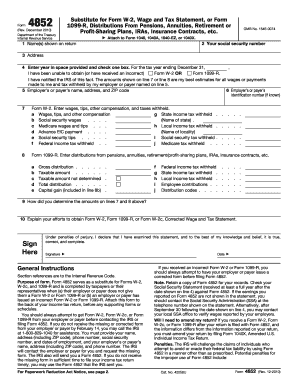
Get 4852
How it works
-
Open form follow the instructions
-
Easily sign the form with your finger
-
Send filled & signed form or save
How to fill out the 4852 online
Form 4852 is a substitute form for users who have not received a proper Form W-2 or Form 1099-R. This guide provides step-by-step instructions for filling out the form online, ensuring you have the necessary information to accurately report your income taxes.
Follow the steps to complete the 4852 form online.
- Press the ‘Get Form’ button to obtain the form and open it in your selected document editor.
- Enter your name(s) as shown on your income tax return in the designated field.
- Input your social security number in the appropriate box.
- Fill in your current address, including street, city, state, and ZIP code.
- In line 4, indicate the tax year for which you are completing the form and check the appropriate box indicating whether you were unable to obtain a Form W-2 or Form 1099-R, or if you received an incorrect form.
- Provide your employer’s or payer’s name, address, and ZIP code in line 5.
- If known, enter your employer's or payer's identification number in line 6.
- Complete line 7 by entering the relevant information from Form W-2, including wages, tips, other compensation, and taxes withheld.
- If applicable, fill in line 8 with information from Form 1099-R regarding pensions, annuities, or retirement payments.
- In line 9, explain how you determined the amounts listed on line 7 or 8.
- In line 10, detail the steps you took to obtain Form W-2 or Form 1099-R from your employer or payer.
- Finally, sign and date the form, affirming the information provided is accurate. Save your changes, and download or print the completed form for your records.
Complete your documents online for a smoother filing experience.
You can obtain form 4852 by downloading it directly from the IRS website. If you prefer a more user-friendly option, the US Legal Forms platform offers an easy way to acquire form 4852 along with relevant instructions. Simply visit the site, fill in your details, and access the form quickly. This can save you time and ensure you are filling out the form correctly.
Industry-leading security and compliance
US Legal Forms protects your data by complying with industry-specific security standards.
-
In businnes since 199725+ years providing professional legal documents.
-
Accredited businessGuarantees that a business meets BBB accreditation standards in the US and Canada.
-
Secured by BraintreeValidated Level 1 PCI DSS compliant payment gateway that accepts most major credit and debit card brands from across the globe.


