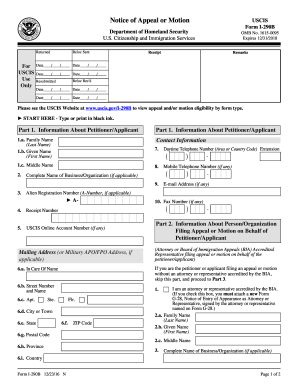
Get I290b 2020-2026
How it works
-
Open form follow the instructions
-
Easily sign the form with your finger
-
Send filled & signed form or save
How to fill out the I-290B online
The Form I-290B, Notice of Appeal or Motion, is a key document for individuals looking to appeal a decision made by U.S. Citizenship and Immigration Services or file a motion to reopen or reconsider a previous decision. This guide provides comprehensive, step-by-step instructions to assist users in completing this form online, ensuring accuracy and clarity throughout the process.
Follow the steps to successfully complete the I-290B online.
- Press the ‘Get Form’ button to access the I-290B form. Use this option to open the document in your preferred online editor.
- Complete Part 1, providing your information as the petitioner or applicant. This includes your family name, given name, middle name, Alien Registration Number (if applicable), USCIS Online Account Number (if any), and your mailing address.
- If filing on behalf of someone else, complete Part 2 with the details of the person or organization filling the appeal or motion. Ensure to provide the correct contact information, including daytime telephone number and email address.
- In Part 3, indicate the details of the appeal or motion. Provide the specific classification requested, the date of the adverse decision, and the USCIS office where the last decision was issued.
- Fill out Part 4 by clearly stating the basis for the appeal or motion. Make sure to identify any erroneous conclusions and include supporting evidence if applicable.
- In Part 5, sign the form to certify that the information provided is true and correct. Include your family name, given name, and the date of signature.
- Once you have completed all sections of the I-290B form, save your changes. You can then download, print, or share the completed document as needed.
Start completing your I-290B online today to ensure timely and accurate submissions.
The USCIS number is a unique identifier assigned to individuals who file applications or petitions with USCIS. This number is crucial for tracking your case and staying updated on the status of your petitions, such as the I290B. Keeping your USCIS number handy ensures you can easily access your information and facilitate any necessary communications with USCIS.
Industry-leading security and compliance
-
In businnes since 199725+ years providing professional legal documents.
-
Accredited businessGuarantees that a business meets BBB accreditation standards in the US and Canada.
-
Secured by BraintreeValidated Level 1 PCI DSS compliant payment gateway that accepts most major credit and debit card brands from across the globe.


