Loading
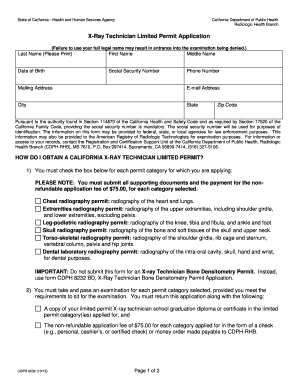
Get Cdph8232 Form
How it works
-
Open form follow the instructions
-
Easily sign the form with your finger
-
Send filled & signed form or save
How to fill out the Cdph8232 Form online
Filling out the Cdph8232 Form is an essential step for individuals applying for a limited permit as an X-ray technician in California. This guide will provide detailed instructions to help you complete the form accurately and comprehensively.
Follow the steps to successfully complete the Cdph8232 Form online.
- Click the ‘Get Form’ button to access the Cdph8232 Form and open it in your online editor.
- Begin by entering your full legal name in the designated fields for Last Name, First Name, and Middle Name. Ensure that all names are printed clearly to avoid any delays.
- Input your date of birth, ensuring it follows the format required by the form. This information is critical for your identification.
- Provide your Social Security Number, as it is mandatory for identification purposes. Note that this information may be shared with relevant agencies.
- Enter your phone number, mailing address, email address, city, state, and zip code in the appropriate fields to ensure reliable communication regarding your application status.
- Check the appropriate box for each category of permit you are applying for, ensuring you select all that apply. Remember, supporting documents and the application fee must accompany your application.
- Attach a copy of your limited permit X-ray technician school graduation diploma or certificate for each permit category selected.
- Prepare your payment, ensuring it is a non-refundable application fee of $75.00 for each selected category. Payments can be made via a personal, cashier’s, or certified check, or money order made payable to CDPH-RHB.
- After completing all the fields and attaching necessary documents, review your application for any errors. Make sure to correct any inaccuracies prior to submission.
- Finally, mail your completed application, supporting documents, and payment to the California Department of Public Health at the specified address. Ensure you retain a copy for your records.
Complete your Cdph8232 Form online today and take the first step towards your X-ray technician limited permit!
Yes, California requires a fluoroscopy license for individuals performing fluoroscopic procedures. This regulation helps maintain safety and quality in medical imaging. Ensure you complete all necessary training and obtain the appropriate licenses, including the Cdph8232 Form for full compliance with state laws.
Industry-leading security and compliance
US Legal Forms protects your data by complying with industry-specific security standards.
-
In businnes since 199725+ years providing professional legal documents.
-
Accredited businessGuarantees that a business meets BBB accreditation standards in the US and Canada.
-
Secured by BraintreeValidated Level 1 PCI DSS compliant payment gateway that accepts most major credit and debit card brands from across the globe.


