Loading
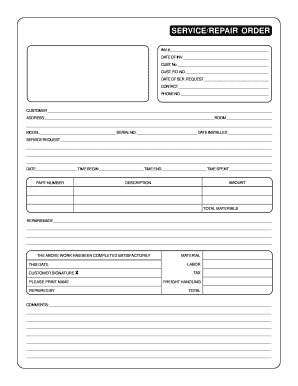
Get Repair Form Template 2020-2025
How it works
-
Open form follow the instructions
-
Easily sign the form with your finger
-
Send filled & signed form or save
How to fill out the Repair Form Template online
Filling out the Repair Form Template online can streamline the service and repair process, ensuring that all necessary information is captured accurately. This guide provides a comprehensive overview of each section to facilitate a smooth completion of the form.
Follow the steps to complete the Repair Form Template effectively.
- Click ‘Get Form’ button to access the Repair Form Template and open it in the editor.
- In the form, locate the invoice number field (INV. #) and enter the unique identification number for the service order. This helps in tracking the transaction.
- Next, fill in the date of invoice (DATE OF INV.) by entering the date the service was billed.
- Provide the customer number (CUST. No.) for reference. This should correspond to your client records.
- Input the customer purchase order number (CUST. P.O. NO.) if applicable, which aids in cross-referencing the order.
- Enter the date of service request (DATE OF SER. REQUEST) indicating when the service was originally requested.
- Add the contact person’s name (CONTACT) who can be reached for follow-ups regarding this order.
- Fill in the phone number (PHONE NO.) of the contact person to enable quick communication.
- In the next section, enter the customer's name along with their address and room number ensuring full identification.
- Document the model and serial number for the item being serviced to keep an accurate record.
- State the service request details (SERVICE REQUEST) outlining the issues experienced or services needed.
- Record the date, start time, end time, and total time spent on the service to keep track of labor time.
- In the part number section, list any parts that were replaced or needed during the repair process.
- Next, indicate the amount and a description of each part used for clarity.
- Calculate the total materials cost and document the results accordingly.
- Detail the repairs made in the designated section, explaining what was done and any related notes.
- After services are completed, ensure that the customer signs the form and prints their name to acknowledge satisfaction.
- Enter the name of the person or team that completed the repairs (REPAIRED BY) for accountability.
- Finally, fill out the total charges for materials, labor, tax, and any freight handling fees. Document the overall total.
- Utilize the comments section to add any additional remarks or concerns that may be relevant to the service.
- Once all sections are completed, save your changes, download the form, print it, or share it as needed.
Complete your Repair Form Template online today for a streamlined and organized service process.
How to write a maintenance request letter Describe your issue. Include as much detail as possible. ... Reference any past communication regarding the issue. ... Provide any access instructions. ... Include any photos if necessary. ... Provide contact information and request an update.
Industry-leading security and compliance
US Legal Forms protects your data by complying with industry-specific security standards.
-
In businnes since 199725+ years providing professional legal documents.
-
Accredited businessGuarantees that a business meets BBB accreditation standards in the US and Canada.
-
Secured by BraintreeValidated Level 1 PCI DSS compliant payment gateway that accepts most major credit and debit card brands from across the globe.


