Loading
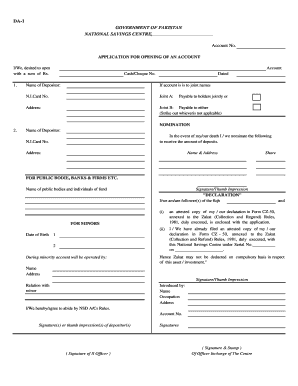
Get National Savings Application Form
How it works
-
Open form follow the instructions
-
Easily sign the form with your finger
-
Send filled & signed form or save
How to fill out the National Savings Application Form online
This guide provides step-by-step instructions on how to successfully complete the National Savings Application Form online. Whether you are opening a new account or updating existing information, this comprehensive guide aims to assist users in navigating the form efficiently.
Follow the steps to fill out the National Savings Application Form online
- Press the ‘Get Form’ button to access the National Savings Application Form and open it in your preferred editor.
- In the first section, enter your desired account type. Specify whether it is a cash or cheque account, and provide the cheque number and date as required.
- Fill in the name of the primary depositor and their National Identity Card (N.I. Card) number. If the account is joint, include the names and N.I. Card numbers of all joint account holders.
- In the nomination section, indicate the nominee's name and address, along with their N.I. Card number. Specify the share of the deposits to be received by the nominee in the event of the depositor's death.
- For applicants representing public bodies, banks, or firms, include the name of the organization and provide any necessary signatures or thumb impressions.
- Complete the declaration stating your adherence to the Zakat rules. If applicable, attach a copy of the declaration in Form CZ-50 or indicate if one has already been filed.
- If the account is for a minor, fill out the date of birth and specify who will operate the account during the minor's minority. Include the name, relation, and signature of the individual managing the account on behalf of the minor.
- Include the introducer’s details, such as their name, occupation, and address.
- Review all information for accuracy. Once confirmed, sign or place your thumb impression on the designated lines for the depositor and any joint account holders.
- Finally, save the changes, download a copy, and print or share the filled-out form as needed.
Start filling out your National Savings Application Form online today!
NS&I does offer an app for managing your accounts more conveniently. Through the app, you can track your savings, check your premium bond status, and access the National Savings Application Form. Downloading the app makes it easier to stay informed and manage your savings on the go.
Industry-leading security and compliance
US Legal Forms protects your data by complying with industry-specific security standards.
-
In businnes since 199725+ years providing professional legal documents.
-
Accredited businessGuarantees that a business meets BBB accreditation standards in the US and Canada.
-
Secured by BraintreeValidated Level 1 PCI DSS compliant payment gateway that accepts most major credit and debit card brands from across the globe.


