Loading
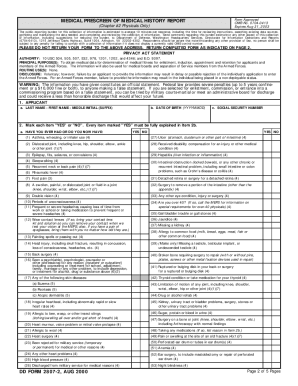
Get Dd Form 2807 1 Aug 2011
How it works
-
Open form follow the instructions
-
Easily sign the form with your finger
-
Send filled & signed form or save
How to fill out the DD Form 2807 1 Aug 2011 online
Filling out the DD Form 2807, also known as the Medical Prescreen of Medical History Report, is a crucial step for those undergoing medical processing for military service. This guide provides a structured approach to completing the form accurately and efficiently online.
Follow the steps to complete the DD Form 2807 online.
- Click the ‘Get Form’ button to access the DD Form 2807 and open it in your preferred online editor.
- Begin filling out the applicant section by providing your last name, first name, middle initial, date of birth, and social security number. Ensure all information is accurate and matches official documents.
- In Section 2, evaluate each medical condition listed. For every medical issue you have experienced, mark 'YES' or 'NO.' Remember that you must provide detailed explanations for all 'YES' answers in Item 2b.
- In Item 2b, describe all 'YES' answers in detail. Include the date of the medical issue, healthcare provider names, and any treatments received. Continue on additional sheets if necessary.
- Complete the current and previous primary care physician sections by providing their names, addresses, and contact numbers to ensure accurate medical history retrieval.
- Sign the certification statement confirming that the information provided is true and complete to the best of your knowledge. Ensure that you date your signature appropriately.
- If applicable, have a parent or guardian sign in the appropriate section for minors, ensuring they also provide the date of their signature.
- If you had assistance from a recruiting representative, they should complete their section by signing and dating the form.
- Review all fields to confirm accuracy. Make any necessary corrections before saving your changes.
- Save the completed form, then opt to download, print, or share it as needed according to the submission instructions provided.
Complete your DD Form 2807 online today to ensure a smooth medical processing experience.
The DD Form 2807-2 is a supplementary form used in conjunction with the DD Form 2807 to gather more detailed information about an applicant's medical history. It focuses on specific medical issues that may require further review. Completing both forms accurately can help streamline your evaluation process. Utilize the DD Form 2807 alongside the DD 2807-2 for comprehensive reporting.
Industry-leading security and compliance
US Legal Forms protects your data by complying with industry-specific security standards.
-
In businnes since 199725+ years providing professional legal documents.
-
Accredited businessGuarantees that a business meets BBB accreditation standards in the US and Canada.
-
Secured by BraintreeValidated Level 1 PCI DSS compliant payment gateway that accepts most major credit and debit card brands from across the globe.


