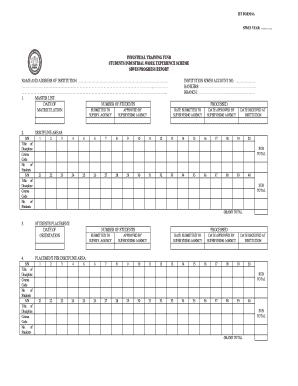
Get Itf Form 8
How it works
-
Open form follow the instructions
-
Easily sign the form with your finger
-
Send filled & signed form or save
How to fill out the Itf Form 8 online
Completing the Itf Form 8 online is an essential part of the Students Industrial Work Experience Scheme progress reporting process. This guide provides a clear, step-by-step approach to help users successfully fill out each section of the form with confidence.
Follow the steps to fill out the Itf Form 8 online effectively.
- Click the ‘Get Form’ button to obtain the form and open it in your chosen editor.
- Fill in the 'SIWES year' at the top of the form accurately to reflect the reporting period.
- In the 'Name and address of institution' section, enter the complete name and address of your institution.
- Complete the master list by providing the 'Date of submission', 'Number of students', and information regarding the 'Supervising agency' for each entry listing.
- In the subsequent 'Students placement' sections, record the date of orientation, number of students submitted to the supervising agency, along with the processing and approval dates.
- Detail the 'Discipline areas' by listing each area along with the corresponding number of students.
- Proceed to fill out the financial returns, ensuring all expected and received amounts are accurately recorded.
- Document any difficulties or constraints experienced during the reporting period and provide recommendations for improvement of the SIWES programme.
- After completing all sections, review the form for accuracy and completeness.
- Users can then save their changes, download, print, or share the completed form as required.
Start filling out your Itf Form 8 online today for a smooth submission process.
The timeline to achieve ITF+ certification varies based on your study habits and prior knowledge. Typically, many candidates spend a few months preparing before taking the exam. If you follow a structured study plan and utilize available resources, including help from platforms like uslegalforms, you can achieve certification within a timeframe that works for you. Stay committed and make use of study materials effectively.
Industry-leading security and compliance
-
In businnes since 199725+ years providing professional legal documents.
-
Accredited businessGuarantees that a business meets BBB accreditation standards in the US and Canada.
-
Secured by BraintreeValidated Level 1 PCI DSS compliant payment gateway that accepts most major credit and debit card brands from across the globe.


