Loading
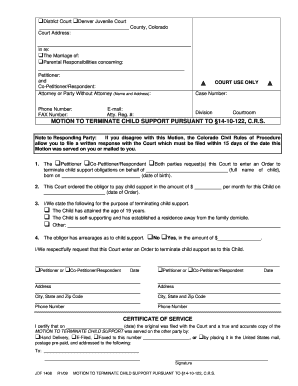
Get Jdf 1408 Fillable Form 2020-2025
How it works
-
Open form follow the instructions
-
Easily sign the form with your finger
-
Send filled & signed form or save
How to fill out the Jdf 1408 Fillable Form online
The Jdf 1408 fillable form is designed for users seeking to terminate child support obligations in a Colorado court. This guide provides step-by-step instructions to assist in completing the form accurately and efficiently online.
Follow the steps to successfully complete the Jdf 1408 fillable form.
- Press the ‘Get Form’ button to access the Jdf 1408 fillable form and open it within your preferred editing platform.
- Begin by entering the case information at the top section of the form, including the court address, case number, and names of the petitioner and co-petitioner or respondent.
- In the section labeled 'Motion to Terminate Child Support,' specify the full name and date of birth of the child for whom the child support termination is being requested.
- Indicate the original child support payment amount and the date of the court order that established this obligation.
- Select the appropriate statement regarding the child's status. You may check the options stating the child has attained 19 years, is self-supporting, or has established their own residence, along with any other relevant information.
- If applicable, state whether there are any arrears in child support payments, and specify the amount if there are any.
- Proceed to sign and date the form. Ensure that both parties have signed if applicable, including their addresses and phone numbers.
- Complete the 'Certificate of Service' section by including the date of filing and the method used for serving the form to the other party.
- Review the completed form for accuracy before saving it. You can then download, print, or share the Jdf 1408 fillable form as needed.
Complete your documents online today for a smoother legal process.
Filling a fillable PDF form is simple and user-friendly. Open the Jdf 1408 Fillable Form in a PDF reader that supports form filling. Click on each field, input your information, and save the document. This allows effective completion without print and manual writing, facilitating a smooth experience.
Industry-leading security and compliance
US Legal Forms protects your data by complying with industry-specific security standards.
-
In businnes since 199725+ years providing professional legal documents.
-
Accredited businessGuarantees that a business meets BBB accreditation standards in the US and Canada.
-
Secured by BraintreeValidated Level 1 PCI DSS compliant payment gateway that accepts most major credit and debit card brands from across the globe.


