Loading
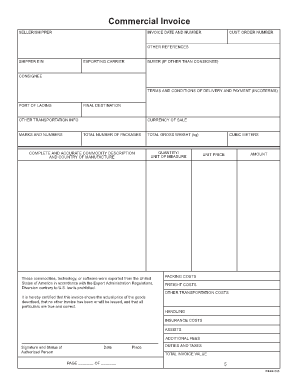
Get Waybill Template 2020-2026
How it works
-
Open form follow the instructions
-
Easily sign the form with your finger
-
Send filled & signed form or save
How to fill out the Waybill Template online
Filling out the Waybill Template correctly is essential for the smooth transportation of goods. This guide will provide you with clear and comprehensive instructions to help you complete the form accurately online.
Follow the steps to successfully complete your Waybill Template online.
- Click ‘Get Form’ button to obtain the Waybill Template and open it in your preferred online editor.
- Begin by entering the seller or shipper information. This includes the name and address of the sender of the goods, which is crucial for identification purposes.
- Next, fill in the invoice date and number. This will help track the transaction and is important for accounting records.
- Provide the customer order number and any other relevant references. Include the shipper's EIN (Employer Identification Number) for compliance.
- Enter the details of the exporting carrier. This will typically include the company transporting the goods.
- If the buyer is different from the consignee, ensure to complete that section with the appropriate details.
- Complete the consignee section with the recipient’s information. Accuracy here is vital for the successful delivery of goods.
- Indicate the terms and conditions of delivery and payment (Incoterms). This specifies the responsibilities of both parties.
- Fill in the port of lading, which is the location where the goods will be loaded onto the transportation vehicle.
- Specify the final destination of the shipment to ensure the goods reach the correct location.
- Include other transportation information that may be relevant to the shipment.
- Fill in the marks and numbers that will help identify packages and their respective contents.
- State the currency of sale and the total number of packages being shipped.
- Provide a complete and accurate commodity description along with the country of manufacture to comply with export regulations.
- Enter the total gross weight in kilograms as it is crucial for shipping calculations.
- Specify the quantity and unit of measure for each item listed in the shipment.
- Include additional costs like packing costs, freight costs, handling, insurance, assists, and any additional fees associated with the shipment.
- Finally, the authorized person needs to sign and state their status, along with the date and place of signing.
- Review all the entered information for accuracy and completeness before saving, downloading, printing, or sharing the Waybill Template.
Start filling out your documents online today for a seamless shipping experience.
To fill in an Air Waybill, begin by entering all relevant sender and receiver details, then provide a comprehensive description of the goods being shipped. Don't forget to include the weight and declared value for customs purposes. Using a straightforward Waybill Template can help you navigate the process efficiently, ensuring compliance and smooth shipping.
Industry-leading security and compliance
US Legal Forms protects your data by complying with industry-specific security standards.
-
In businnes since 199725+ years providing professional legal documents.
-
Accredited businessGuarantees that a business meets BBB accreditation standards in the US and Canada.
-
Secured by BraintreeValidated Level 1 PCI DSS compliant payment gateway that accepts most major credit and debit card brands from across the globe.


