Loading
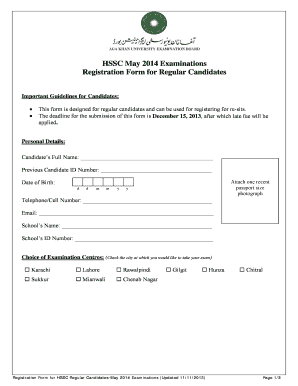
Get Candidate Registration Form
How it works
-
Open form follow the instructions
-
Easily sign the form with your finger
-
Send filled & signed form or save
How to fill out the Candidate Registration Form online
Completing the Candidate Registration Form online is a critical step for registering as a regular candidate for the HSSC May 2014 examinations. This guide provides clear and supportive instructions to help you confidently fill out the form accurately and efficiently.
Follow the steps to complete your Candidate Registration Form online.
- Press the ‘Get Form’ button to obtain the registration form and open it for editing.
- Fill in your personal details. Begin by entering your full name, Previous Candidate ID number, and attaching one recent passport-size photograph. Provide your date of birth using the specified format.
- List your telephone or cell number and email address to ensure effective communication. Next, input the name of your school and its ID number.
- Choose your preferred examination center by checking the appropriate city from the provided list. Ensure that it is convenient for you.
- Select the subjects you wish to register for. You will need to check your chosen subjects for both Part I and Part II, and indicate your choice of medium.
- Calculate your total fees based on the subjects selected, including examination fees and any applicable late fees. Ensure all fee amounts are completed accurately.
- Prepare the required submission items: one passport-size photograph, a copy of your Admit Card or previous result slip, and the Pay Order in the name of 'Aga Khan University – Karachi'.
- After completing the form, save your changes. You have the option to download, print, or share the form as necessary before mailing your completed registration materials.
Complete your registration form online today and ensure your place in the upcoming examinations.
To fill out an application form, such as the Candidate Registration Form, start by reading the instructions provided. Carefully input your personal information and ensure you answer all questions completely. Before submitting, double-check your entries for accuracy and completeness, as this can make a significant difference in your application process.
Industry-leading security and compliance
US Legal Forms protects your data by complying with industry-specific security standards.
-
In businnes since 199725+ years providing professional legal documents.
-
Accredited businessGuarantees that a business meets BBB accreditation standards in the US and Canada.
-
Secured by BraintreeValidated Level 1 PCI DSS compliant payment gateway that accepts most major credit and debit card brands from across the globe.


