Loading
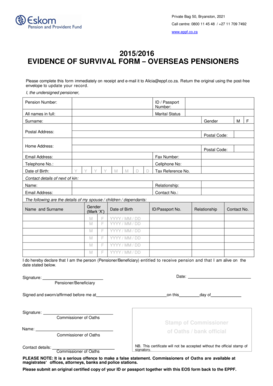
Get Eskom Pension Fund Forms 2020-2025
How it works
-
Open form follow the instructions
-
Easily sign the form with your finger
-
Send filled & signed form or save
How to fill out the Eskom Pension Fund Forms online
This guide provides comprehensive instructions on completing the Eskom Pension Fund Forms online, ensuring clarity and ease for all users. By following these steps, you will be able to submit your form accurately and efficiently.
Follow the steps to complete your Eskom Pension Fund Forms online
- Click ‘Get Form’ button to obtain the form and open it in the editor.
- Begin the form by entering your pension number in the designated field.
- Provide your ID or passport number, ensuring all characters are correctly entered.
- Fill in your full names as they appear on your identification documents.
- Indicate your marital status by selecting the appropriate option.
- Enter your surname in the specified box, followed by your gender by selecting 'M' for male or 'F' for female.
- Complete your postal address including postal code accurately to ensure correspondence is directed correctly.
- Input your home address, along with its postal code, ensuring both addresses are current.
- Provide your email address for any electronic correspondence related to your application.
- Fill in your fax number, telephone number, and cellphone number where you can be reached.
- Enter your date of birth in the requested format, ensuring accuracy.
- Complete your tax reference number in the designated section.
- Provide contact details for your next of kin, including their name, relationship to you, email address, and contact number.
- List the details of your spouse, children, or dependents, including their names, genders, dates of birth, ID or passport numbers, relationships, and contact numbers.
- In the declaration section, confirm that you are the entitled pensioner or beneficiary and that you are alive on the date stated.
- Date the form with the current date and add your signature.
- Ensure the form is signed and sworn/affirmed before a Commissioner of Oaths, who must also provide their name, signature, stamp, and contact details.
- Finally, review your form for completeness and accuracy before saving your changes, downloading, printing, or sharing the form as needed.
Complete your Eskom Pension Fund Forms online today for a seamless process.
Withdrawing from your pension fund requires careful consideration and specific procedures. Start by filling out the necessary Eskom Pension Fund Forms, which outline your withdrawal request. It’s essential to understand the implications of withdrawing from your fund, as it may affect your long-term financial security. Consulting with a financial advisor can provide clarity and ensure you make well-informed decisions.
Industry-leading security and compliance
US Legal Forms protects your data by complying with industry-specific security standards.
-
In businnes since 199725+ years providing professional legal documents.
-
Accredited businessGuarantees that a business meets BBB accreditation standards in the US and Canada.
-
Secured by BraintreeValidated Level 1 PCI DSS compliant payment gateway that accepts most major credit and debit card brands from across the globe.


