Loading
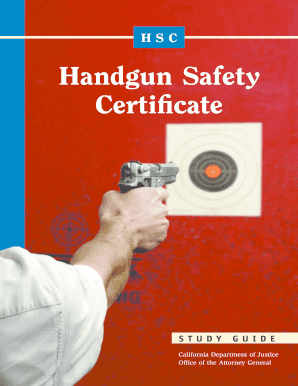
Get Firearm Safety Certificate Lookup 2020-2025
How it works
-
Open form follow the instructions
-
Easily sign the form with your finger
-
Send filled & signed form or save
How to use or fill out the Firearm Safety Certificate Lookup online
This guide provides step-by-step instructions on filling out the Firearm Safety Certificate Lookup form online. It aims to help users navigate the process efficiently, ensuring they meet all necessary requirements.
Follow the steps to complete the Firearm Safety Certificate Lookup online.
- Press the 'Get Form' button to access the Firearm Safety Certificate Lookup form.
- Carefully review the introduction section of the form. This section details the importance of the Firearm Safety Certificate and outlines the information you will need to provide.
- Enter your personal identification details as requested in the respective fields. Ensure that the information is accurate and matches the legal documentation you possess.
- Submit the required identifiers such as your driver's license number, social security number, or any other requested form of ID for verification purposes.
- Review the terms and conditions relating to the Firearm Safety Certificate. Acknowledge your understanding by checking the appropriate box.
- Finalize your form by ensuring all mandatory fields are filled correctly. Double-check for accuracy to avoid any delays.
- Once you have reviewed your submission, you can save the changes. Options to download, print, or share the completed form will be available to you.
Complete your documents online today to ensure your compliance with firearm safety regulations.
Many firearms feature a safety mode designed to prevent accidental discharges. This mode is typically engaged by manipulating a safety switch or lever. However, the specifics can vary widely among different firearm models. A firearm safety certificate lookup can provide you with crucial knowledge about the safety modes relevant to your weapon.
Industry-leading security and compliance
US Legal Forms protects your data by complying with industry-specific security standards.
-
In businnes since 199725+ years providing professional legal documents.
-
Accredited businessGuarantees that a business meets BBB accreditation standards in the US and Canada.
-
Secured by BraintreeValidated Level 1 PCI DSS compliant payment gateway that accepts most major credit and debit card brands from across the globe.


