Loading
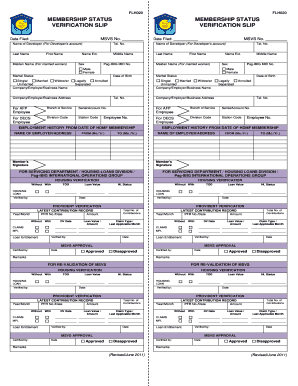
Get Msvs
How it works
-
Open form follow the instructions
-
Easily sign the form with your finger
-
Send filled & signed form or save
How to fill out the Msvs online
Filling out the Membership Status Verification Slip (Msvs) online can streamline the process of verifying your membership status. This guide provides step-by-step instructions to help you complete the form accurately.
Follow the steps to successfully complete the Msvs online.
- Click the ‘Get Form’ button to access the Msvs and open it in the editor.
- Begin by entering the MSVS number and the date filed at the top of the form. These fields are essential for identifying your submission.
- Fill in the name and telephone number of the developer associated with the developer's account. Ensure that you provide accurate contact information.
- Input your last name, middle name, first name, and any applicable name extensions. If you are married, include your maiden name as well.
- Select your sex from the options provided, and indicate your marital status by checking the appropriate box.
- Enter your date of birth in the specified format, then provide your Pag-IBIG MID number to ensure that your contributions are properly linked.
- Fill out the company or employer name and address where you currently work or have worked. This helps in verifying your employment history.
- Detail your employment history from the date of membership by providing your employer's name and address, along with the date ranges of your employment.
- If applicable, provide additional information for AFP or DECS employees, including branch of service, account number, division code, and station code.
- Complete the sections on housing verification, latest contribution records, and claims as necessary, ensuring that all relevant details are filled out accurately.
- Review all the information entered for accuracy. When satisfied, save your changes, and you may download, print, or share the form as needed.
Complete your documents online for a smooth and efficient process.
In Visual Studio Code, saving your work is easy. Use the 'File' menu and select 'Save', or press Ctrl + S. If it’s a new file, you'll be prompted to choose a location and filename, allowing you to keep your work organized.
Industry-leading security and compliance
US Legal Forms protects your data by complying with industry-specific security standards.
-
In businnes since 199725+ years providing professional legal documents.
-
Accredited businessGuarantees that a business meets BBB accreditation standards in the US and Canada.
-
Secured by BraintreeValidated Level 1 PCI DSS compliant payment gateway that accepts most major credit and debit card brands from across the globe.


