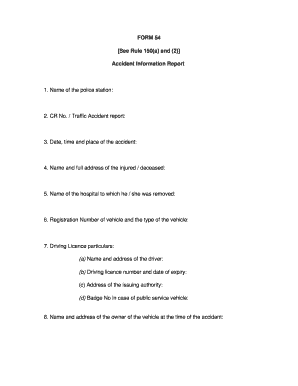
Get Form 54
How it works
-
Open form follow the instructions
-
Easily sign the form with your finger
-
Send filled & signed form or save
How to fill out the Form 54 online
Filling out the Form 54, which is the accident information report, can be a straightforward process when approached systematically. This guide aims to provide clear and supportive instructions to help users complete the form online with confidence.
Follow the steps to successfully complete the Form 54 online.
- Press the ‘Get Form’ button to obtain the form and access it in your designated digital workspace.
- Begin by entering the name of the police station where the accident was reported in the first section.
- In the next field, provide the CR number or traffic accident report number associated with the incident.
- Enter the date, time, and specific location of the accident. Be precise to ensure accuracy.
- Fill in the name and full address of the injured person or the deceased individual involved in the incident.
- Indicate the name of the hospital to which the injured party was taken for medical attention.
- Provide the registration number and type of the vehicle involved in the accident in the designated section.
- Enter the driving license details of the driver, including their name, address, license number, expiration date, and the address of the issuing authority.
- If the vehicle is a public service vehicle, include the badge number in this section.
- Provide the name and address of the vehicle owner at the time of the accident.
- Fill out the name and address of the insurance company that covered the vehicle, including details of the divisional officer.
- Indicate the insurance policy number and the validity date of the insurance certificate.
- Provide the registration particulars of the vehicle, including the registration number, engine number, and chassis number.
- Indicate any route permit particulars if applicable.
- Detail any actions taken following the accident and the outcomes of those actions.
- Once all sections are completed, save your changes, and you can choose to download, print, or share the completed form as needed.
Start filling out the Form 54 online to ensure accurate reporting of the accident.
Filling out an application form involves understanding the specific requirements and providing accurate information as requested. Start with your personal details, such as name and contact information, and follow the form’s structure to add any required documentation. Take your time to review for any mistakes before submitting. For various application needs, including Form 54, uslegalforms offers templates and support to make the process easier.
Industry-leading security and compliance
-
In businnes since 199725+ years providing professional legal documents.
-
Accredited businessGuarantees that a business meets BBB accreditation standards in the US and Canada.
-
Secured by BraintreeValidated Level 1 PCI DSS compliant payment gateway that accepts most major credit and debit card brands from across the globe.


