Loading
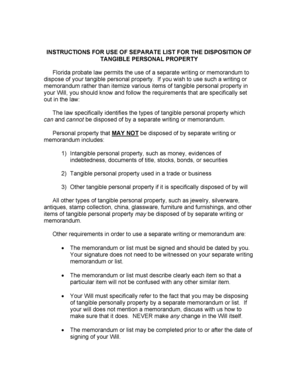
Get Personal Property Memorandum Pdf
How it works
-
Open form follow the instructions
-
Easily sign the form with your finger
-
Send filled & signed form or save
How to fill out the Personal Property Memorandum Pdf online
The Personal Property Memorandum Pdf is a valuable tool that allows individuals to designate the distribution of their tangible personal property outside of their Will. This guide provides step-by-step instructions for filling out the form online, ensuring that you can easily manage your personal items according to your wishes.
Follow the steps to effectively complete your Personal Property Memorandum Pdf.
- Click the ‘Get Form’ button to obtain the Personal Property Memorandum Pdf and open it in your preferred online editor.
- Begin by entering your full name and the date at the top of the form. This is important as it establishes your identity and the relevance of the document at the time of completion.
- In the next section, clearly list the items of tangible personal property you wish to distribute. Be specific with descriptions to avoid confusion between similar items.
- Assign beneficiaries to each listed item. Include their full names and relationships to you, ensuring clarity in who will receive each item. If the beneficiary is not a close relative, it may be helpful to include their addresses.
- Sign and date the memorandum at the bottom. Remember, the signature does not require witnesses; however, having it dated is crucial for validity.
- Review the completed form for accuracy and completeness. Make sure all items and beneficiaries are correctly listed.
- Once you are satisfied with the form, save your changes. You may choose to download, print, or share the completed Personal Property Memorandum Pdf for your records or to inform your personal representative of its existence.
Complete your Personal Property Memorandum Pdf online today to ensure your tangible personal property is distributed according to your wishes.
The memorandum or list must be in your handwriting and should be signed and dated by you, or if typed or not in your handwriting, the memorandum or list must be dated and signed by you. Your signature need not be witnessed.
Industry-leading security and compliance
US Legal Forms protects your data by complying with industry-specific security standards.
-
In businnes since 199725+ years providing professional legal documents.
-
Accredited businessGuarantees that a business meets BBB accreditation standards in the US and Canada.
-
Secured by BraintreeValidated Level 1 PCI DSS compliant payment gateway that accepts most major credit and debit card brands from across the globe.


