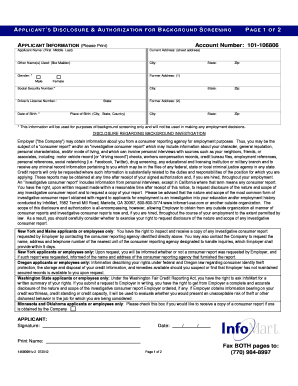
Get Infomart Background Check Authorization - Cesa 6 - Cesa6
How it works
-
Open form follow the instructions
-
Easily sign the form with your finger
-
Send filled & signed form or save
Tips on how to fill out, edit and sign InfoMart Background Check Authorization - CESA 6 - Cesa6 online
How to fill out and sign InfoMart Background Check Authorization - CESA 6 - Cesa6 online?
Get your online template and fill it in using progressive features. Enjoy smart fillable fields and interactivity.Follow the simple instructions below:
Taxation, commerce, legal and various electronic documents require a significant level of adherence to the law and safeguarding. Our forms are consistently revised in line with the most recent changes in legislation.
Additionally, with our service, all of the information you provide in your InfoMart Background Check Authorization - CESA 6 - Cesa6 is effectively secured from loss or damage through advanced file encryption.
Our service allows you to manage the entire process of submitting legal documents online. Because of this, you save valuable time (if not days or even weeks) and eliminate unnecessary expenses. From now on, complete InfoMart Background Check Authorization - CESA 6 - Cesa6 from your home, business office, or even while traveling.
- Access the form in the versatile online editing tool by clicking Get form.
- Complete the essential fields highlighted in yellow.
- Press the green arrow labeled Next to proceed from one field to the next.
- Utilize the e-signature feature to incorporate an electronic signature into the form.
- Enter the appropriate date.
- Review the entire template to confirm that you haven't overlooked anything.
- Click Done and download the finalized document.
How to Modify Get InfoMart Background Check Consent - CESA 6 - Cesa6: Customize Forms Online
Filling out documents is straightforward with intelligent online tools. Eliminate paperwork with easily accessible Get InfoMart Background Check Consent - CESA 6 - Cesa6 templates that you can modify online and print.
Preparing documents and forms should be more convenient, whether it's a regular part of one's duties or occasional tasks. When someone needs to submit a Get InfoMart Background Check Consent - CESA 6 - Cesa6, understanding guidelines and instructions on how to accurately fill out a form and what it should include can demand significant time and effort. However, if you locate the right Get InfoMart Background Check Consent - CESA 6 - Cesa6 template, completing a document will become less of a hurdle with a clever editor available.
Explore a wider array of capabilities you can incorporate into your document workflow. No necessity to print, fill out, and mark documents by hand. With an intelligent editing platform, all the vital document processing features are perpetually available. If you aim to enhance your workflow with Get InfoMart Background Check Consent - CESA 6 - Cesa6 forms, browse the catalog for the template, select it, and discover a more straightforward method to complete it.
If the form necessitates your initials or date, the editor provides tools for that as well. Minimize the risk of errors by utilizing the Initials and Date instruments. You can also incorporate custom visual elements to the form using the Arrow, Line, and Draw tools to modify the file. The more tools you are acquainted with, the simpler it is to manage Get InfoMart Background Check Consent - CESA 6 - Cesa6. Try the solution that encompasses everything necessary to discover and alter forms in a single tab of your browser and put an end to manual paperwork.
- If you need to incorporate text in a specific section of the form or add a text field, use the Text and Text field tools to expand the text in the form as extensively as you need.
- Utilize the Highlight tool to emphasize the key sections of the form.
- If you need to conceal or eliminate certain parts of the text, leverage the Blackout or Erase tools.
- Customize the form by adding default graphical elements to it.
- Employ the Circle, Check, and Cross tools to enrich these elements in the forms, where applicable.
- If you require additional notes, make use of the Sticky note tool to place as many notes on the forms page as necessary.
The duration of the InfoMart background check can vary depending on the specific information being sought. Typically, background checks may cover records from the past seven to ten years. With InfoMart Background Check Authorization - CESA 6 - Cesa6, you can receive detailed reports that encompass different facets of an applicant's history, ensuring that you have a comprehensive understanding of their background.
Industry-leading security and compliance
-
In businnes since 199725+ years providing professional legal documents.
-
Accredited businessGuarantees that a business meets BBB accreditation standards in the US and Canada.
-
Secured by BraintreeValidated Level 1 PCI DSS compliant payment gateway that accepts most major credit and debit card brands from across the globe.


