Loading
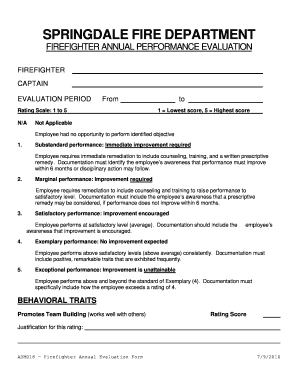
Get Fire Department Forms
How it works
-
Open form follow the instructions
-
Easily sign the form with your finger
-
Send filled & signed form or save
How to fill out the Fire Department Forms online
This guide provides clear, step-by-step instructions on how to effectively fill out the Fire Department Forms online. By following these guidelines, users can ensure that they provide all required information accurately and comprehensively.
Follow the steps to successfully complete the Fire Department Forms online.
- Click the ‘Get Form’ button to obtain the form and open it for completion.
- Begin by entering the evaluation period dates in the specified fields. Make sure to include both the start and end dates.
- Proceed to the rating scale section. Choose a rating from 1 to 5 for each performance category, providing a score that reflects the individual's performance.
- For each rating selected, offer a justification in the accompanying text box. Clearly explain the reasoning behind the assigned score.
- Continue to the behavioral traits section. For each trait, provide a rating score and a justification, similar to the previous steps.
- In the compliance issues section, rate and justify performance for adherence to policies and procedures, ensuring you cover all required areas.
- Move on to the knowledge and application of job responsibilities section. Rate the employee's performance and provide justifications for each aspect.
- In the recommendations for improvement field, outline any suggested areas of focus for the employee.
- Allow space for the employee’s comments. They can express any reservations or objections regarding the evaluation here.
- After completing all sections, review the form to ensure all information is accurate. Then, save the changes, download, print, or share the completed form as needed.
Complete your Fire Department Forms online efficiently by following these steps.
Becoming a firefighter in Los Angeles requires dedication and hard work, including meeting physical and educational prerequisites. Although the process can be challenging, it is rewarding for those passionate about public service. Many utilize comprehensive resources and Fire Department Forms to navigate the application and training processes effectively.
Industry-leading security and compliance
US Legal Forms protects your data by complying with industry-specific security standards.
-
In businnes since 199725+ years providing professional legal documents.
-
Accredited businessGuarantees that a business meets BBB accreditation standards in the US and Canada.
-
Secured by BraintreeValidated Level 1 PCI DSS compliant payment gateway that accepts most major credit and debit card brands from across the globe.


