Loading
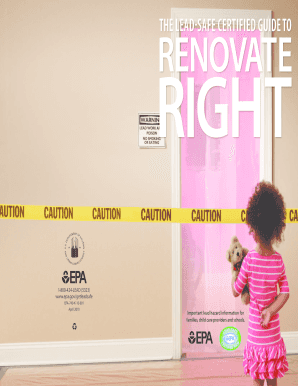
Get Renovate Right Pamphlet 2020-2025
How it works
-
Open form follow the instructions
-
Easily sign the form with your finger
-
Send filled & signed form or save
How to fill out the Renovate Right Pamphlet online
Filling out the Renovate Right Pamphlet online is a straightforward process designed to help users understand lead safety during renovation projects. This guide provides clear and actionable steps to ensure that you complete the form accurately and efficiently.
Follow the steps to complete the Renovate Right Pamphlet online.
- Click ‘Get Form’ button to obtain the Renovate Right Pamphlet, opening it in an online form editor.
- Read through the pamphlet carefully to understand its components, including the sections relating to lead safety and the responsibilities of renovators and homeowners.
- Fill in your personal information as the owner-occupant, ensuring that all details are complete and accurate. This may include your name, signature, and the date.
- If you are a renovator, you will need to certify that you have delivered the pamphlet to the tenant or occupant. Ensure to check the appropriate box indicating if the recipient signed the confirmation of receipt.
- Once all required fields are filled out, review your answers for accuracy and completeness before proceeding.
- Save your changes, and you will have options to download, print, or share the filled form with all relevant parties.
Complete the Renovate Right Pamphlet online to ensure safety during your renovation project.
The RRP regulation is a federal mandate designed to reduce lead exposure during renovation projects. It establishes certification requirements for contractors and requires them to use safe work practices when dealing with lead-based paints. To stay informed and comply with these regulations, the Renovate Right Pamphlet is an essential tool that outlines necessary steps and responsibilities.
Industry-leading security and compliance
US Legal Forms protects your data by complying with industry-specific security standards.
-
In businnes since 199725+ years providing professional legal documents.
-
Accredited businessGuarantees that a business meets BBB accreditation standards in the US and Canada.
-
Secured by BraintreeValidated Level 1 PCI DSS compliant payment gateway that accepts most major credit and debit card brands from across the globe.


