Loading
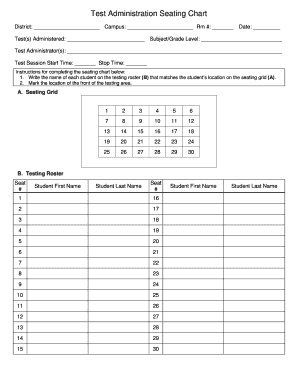
Get Test Administration Seating Chart 2020-2026
How it works
-
Open form follow the instructions
-
Easily sign the form with your finger
-
Send filled & signed form or save
How to fill out the Test Administration Seating Chart online
The Test Administration Seating Chart is an essential tool for organizing students' seating arrangements during testing. This guide provides step-by-step instructions to help you accurately complete the chart online, ensuring a smooth test administration process.
Follow the steps to successfully fill out the Test Administration Seating Chart
- Click the ‘Get Form’ button to obtain the seating chart and open it in the editor.
- Enter the district name in the designated field at the top of the chart.
- Fill in the campus name in the corresponding section next to the district.
- Provide the room number for the testing location in the Rm # section.
- Input the date of the test in the Date field.
- List the tests administered in the Test(s) Administered section along with the corresponding Subject/Grade Level.
- Record the names of the test administrators in the Test Administrator(s) field.
- Indicate the start and stop times for the test session in the respective fields.
- In the seating grid (A), mark the location of the front of the testing area.
- Refer to the Testing Roster (B) to write the first and last names of each student in the seats provided, matching their names to the corresponding seat numbers.
- Once all fields are completed and reviewed for accuracy, save the changes to your chart.
- Download, print, or share the completed seating chart as needed for your test administration.
Complete your Test Administration Seating Chart online today for a successful testing experience.
When formatting your Test Administration Seating Chart, use clear headers and straightforward fonts for easy readability. Use bold or colored text to highlight important sections, such as the date, test type, and special instructions. Ensure alignment of names and numbers to prevent confusion, which will help students locate their designated spaces quickly.
Industry-leading security and compliance
US Legal Forms protects your data by complying with industry-specific security standards.
-
In businnes since 199725+ years providing professional legal documents.
-
Accredited businessGuarantees that a business meets BBB accreditation standards in the US and Canada.
-
Secured by BraintreeValidated Level 1 PCI DSS compliant payment gateway that accepts most major credit and debit card brands from across the globe.


