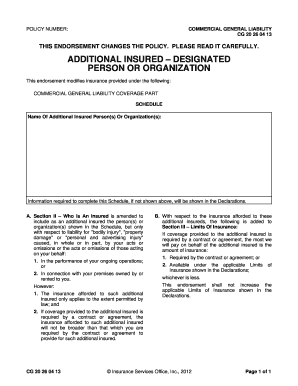
Get Cg 20 26 04 13 2020-2026
How it works
-
Open form follow the instructions
-
Easily sign the form with your finger
-
Send filled & signed form or save
How to fill out the Cg 20 26 04 13 online
The Cg 20 26 04 13 form is an important document used in commercial general liability insurance to add designated additional insured parties. Completing this form online can streamline the process, ensuring that all necessary information is accurately provided.
Follow the steps to complete the Cg 20 26 04 13 online.
- Click the 'Get Form' button to access the document and open it in the online editor.
- Identify the schedule section of the form where you will enter the name of the additional insured person or organization. Ensure that you have the correct legal names as required.
- Complete Section III by noting the limits of insurance for the additional insureds, ensuring that you comply with the contract or agreement’s specifications.
- Once all sections are filled out, review the form for accuracy and completeness before saving your changes.
- Download, print, or share the completed form as needed to finalize your documentation.
Complete the Cg 20 26 04 13 online today to ensure compliance and protection for your additional insured parties.
To add an additional insured to your certificate of insurance, you will need to request your insurance provider to issue an endorsement that specifies the additional insured party. This process often involves providing necessary details about the contract and the nature of the relationship. Using platforms like uslegalforms can streamline this process by providing you with the necessary documents and guidance.
Industry-leading security and compliance
-
In businnes since 199725+ years providing professional legal documents.
-
Accredited businessGuarantees that a business meets BBB accreditation standards in the US and Canada.
-
Secured by BraintreeValidated Level 1 PCI DSS compliant payment gateway that accepts most major credit and debit card brands from across the globe.


