Loading
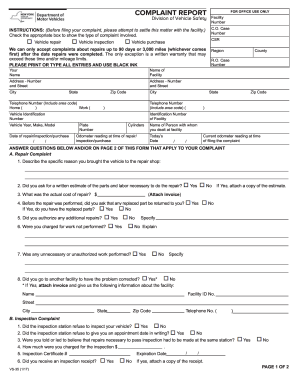
Get Vs35 2020-2026
How it works
-
Open form follow the instructions
-
Easily sign the form with your finger
-
Send filled & signed form or save
How to fill out the Vs35 online
The Vs35 form is essential for filing a complaint related to vehicle services in New York State. This guide provides clear, step-by-step instructions to help you fill out the Vs35 correctly, ensuring your concerns are addressed effectively.
Follow the steps to complete your Vs35 complaint form online.
- Click ‘Get Form’ button to obtain the form and open it in the appropriate online platform.
- Begin by filling out your information. Provide your name, address (number and street), county, city, state, and zip code. Make sure to include your contact telephone numbers for both home and work.
- Enter details about the facility you are complaining about, including its name and address. Additionally, include the vehicle identification number, year, make, model, and the date of repair, inspection, or purchase.
- Select the type of complaint from the options available: vehicle repair, vehicle inspection, or vehicle purchase. Remember that vehicle repair complaints must be filed within 90 days or 3,000 miles of the repair.
- In the Repair Complaint section, answer all relevant questions by providing detailed descriptions where needed. For instance, state the reason you brought your vehicle for repair and provide any estimates or invoices.
- If applicable, fill out the Inspection Complaint and Vehicle Purchase Complaint sections by answering the questions accurately and attaching necessary documents such as the Bill of Sale.
- In the additional information section, provide any extra details that would help evaluate your complaint. Specify how you want the complaint resolved and indicate if you are willing to testify at a hearing.
- Once you have filled in all sections of the form, review your answers for accuracy. Attach any required copies of supporting documents such as estimates, invoices, or correspondence.
- Finally, save your changes, then download or print the completed Vs35 form. You can also share it as needed, and remember to mail it to the Bureau of Consumer & Facility Services.
Complete your Vs35 complaint form online today to ensure your concerns are heard!
To file a complaint with the Comptroller of New York State, visit their official website to access the complaint form. Fill it out with detailed information and submit it through the specified channels. For added assistance, Vs35 can help streamline your submission process, ensuring all necessary steps are taken.
Industry-leading security and compliance
US Legal Forms protects your data by complying with industry-specific security standards.
-
In businnes since 199725+ years providing professional legal documents.
-
Accredited businessGuarantees that a business meets BBB accreditation standards in the US and Canada.
-
Secured by BraintreeValidated Level 1 PCI DSS compliant payment gateway that accepts most major credit and debit card brands from across the globe.


