Loading
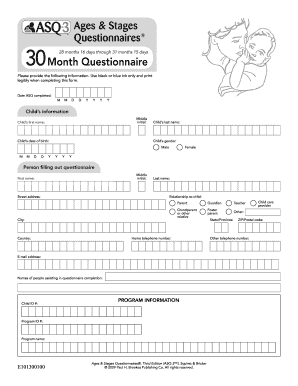
Get Asq Questionnaire 2020-2026
How it works
-
Open form follow the instructions
-
Easily sign the form with your finger
-
Send filled & signed form or save
How to fill out the Asq Questionnaire online
Filling out the Asq Questionnaire is an essential step in understanding a child's developmental milestones. This guide will provide you with clear instructions on how to complete the form accurately and efficiently online.
Follow the steps to fill out the Asq Questionnaire online.
- Click ‘Get Form’ button to obtain the form and open it in the editor.
- Begin by providing the date the Asq Questionnaire is completed. Enter the month, day, and year in the designated fields.
- Fill in the child's information. Provide the middle initial, first name, last name, gender, and date of birth using the indicated format.
- Complete the section regarding the person filling out the questionnaire. Include their middle initial, first name, last name, relationship to the child, street address, city, country, home telephone number, email address, and names of any additional helpers.
- Enter the child's ID number and program information by providing the program ID number and program name.
- Transition to the main questionnaire. Review each section, including communication, gross motor, fine motor, problem solving, and personal-social development. For each question, mark whether the child performs the activity regularly, sometimes, or not yet.
- At the end of the questionnaire, provide additional comments if needed, especially regarding concerns about hearing, speech, vision, or behavior.
- After completing the questionnaire, save your changes. You may download, print, or share the completed form as needed.
Start completing the Asq Questionnaire online today to support your child's development.
To explain ASQ to parents, highlight its role in assessing a child's development across various domains. Describe how the Asq Questionnaire provides targeted questions that offer insights into a child's skills and abilities. Encourage parents to view it as a helpful, friendly tool that facilitates important conversations about their child's growth. This understanding fosters a supportive environment for both parents and children.
Industry-leading security and compliance
US Legal Forms protects your data by complying with industry-specific security standards.
-
In businnes since 199725+ years providing professional legal documents.
-
Accredited businessGuarantees that a business meets BBB accreditation standards in the US and Canada.
-
Secured by BraintreeValidated Level 1 PCI DSS compliant payment gateway that accepts most major credit and debit card brands from across the globe.


