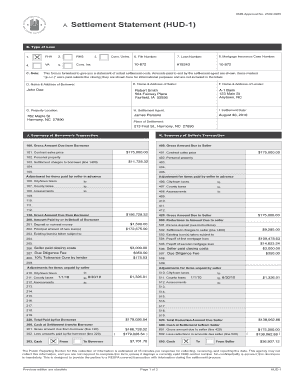
Get Settlement Statement Real Estate
How it works
-
Open form follow the instructions
-
Easily sign the form with your finger
-
Send filled & signed form or save
Tips on how to fill out, edit and sign Settlement Statement Real Estate online
How to fill out and sign Settlement Statement Real Estate online?
Get your online template and fill it in using progressive features. Enjoy smart fillable fields and interactivity. Follow the simple instructions below:
The times of frightening complicated tax and legal forms have ended. With US Legal Forms completing official documents is anxiety-free. A powerhouse editor is right at your fingertips offering you various useful instruments for completing a Hud Statement. These guidelines, together with the editor will help you with the whole process.
- Hit the Get Form option to begin enhancing.
- Turn on the Wizard mode in the top toolbar to have additional suggestions.
- Fill every fillable area.
- Ensure that the details you add to the Hud Statement is up-to-date and accurate.
- Include the date to the sample with the Date option.
- Click the Sign button and make a digital signature. You can find three options; typing, drawing, or capturing one.
- Make certain each field has been filled in correctly.
- Select Done in the top right corne to save or send the form. There are many alternatives for receiving the doc. An attachment in an email or through the mail as a hard copy, as an instant download.
We make completing any Hud Statement much faster. Get started now!
How to modify Settlement Statement Real Estate: customize forms online
Completing papers is easy with smart online instruments. Eliminate paperwork with easily downloadable Settlement Statement Real Estate templates you can modify online and print out.
Preparing documents and documents must be more reachable, whether it is an everyday part of one’s profession or occasional work. When a person must file a Settlement Statement Real Estate, studying regulations and tutorials on how to complete a form properly and what it should include might take a lot of time and effort. Nevertheless, if you find the proper Settlement Statement Real Estate template, finishing a document will stop being a challenge with a smart editor at hand.
Discover a broader range of features you can add to your document flow routine. No need to print out, fill out, and annotate forms manually. With a smart editing platform, all the essential document processing features are always at hand. If you want to make your work process with Settlement Statement Real Estate forms more efficient, find the template in the catalog, select it, and discover a less complicated way to fill it in.
- If you want to add text in a random part of the form or insert a text field, use the Text and Text field tools and expand the text in the form as much as you require.
- Use the Highlight tool to stress the important aspects of the form. If you want to hide or remove some text pieces, utilize the Blackout or Erase instruments.
- Customize the form by adding default graphic elements to it. Use the Circle, Check, and Cross instruments to add these elements to the forms, if possible.
- If you need additional annotations, make use of the Sticky note resource and put as many notes on the forms page as required.
- If the form requires your initials or date, the editor has instruments for that too. Minimize the risk of errors by using the Initials and Date tools.
- It is also possible to add custom graphic elements to the form. Use the Arrow, Line, and Draw instruments to customize the document.
The more instruments you are familiar with, the easier it is to work with Settlement Statement Real Estate. Try the solution that provides everything essential to find and modify forms in a single tab of your browser and forget about manual paperwork.
The purpose of a settlement is to officially complete a real estate transaction by addressing all financial and legal obligations. It ensures that the buyer receives ownership of the property and that the seller receives their due compensation. Utilizing a Settlement Statement Real Estate during this process lays the groundwork for a smooth transfer of ownership and helps avoid potential disputes.
Industry-leading security and compliance
-
In businnes since 199725+ years providing professional legal documents.
-
Accredited businessGuarantees that a business meets BBB accreditation standards in the US and Canada.
-
Secured by BraintreeValidated Level 1 PCI DSS compliant payment gateway that accepts most major credit and debit card brands from across the globe.


