Loading
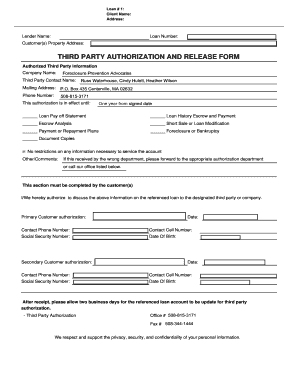
Get Third Party Authorization And Release Form - Anchoraa.com 2020-2025
How it works
-
Open form follow the instructions
-
Easily sign the form with your finger
-
Send filled & signed form or save
How to fill out the Third Party Authorization And Release Form - AnchorAA.com online
Completing the Third Party Authorization And Release Form is a significant step in managing your loan effectively. This guide provides clear, step-by-step instructions to help you fill out the form online with ease and confidence.
Follow the steps to complete the Third Party Authorization And Release Form successfully.
- Click ‘Get Form’ button to obtain the form and open it for filling.
- Begin by entering your client name and address in the designated fields.
- Next, provide the lender's name and loan number in the respective sections.
- Fill in the customer(s) property address as requested.
- In the 'Authorized Third Party Information' section, enter the company name as 'Foreclosure Prevention Advocates.'
- List the third party contact names: Russ Waterhouse, Cindy Hulett, and Heather Wilson.
- Provide the mailing address for the third party, which is P.O. Box 435 Centerville, MA 02632, and their phone number as 508-815-3171.
- Specify the duration for which this authorization is effective by selecting the appropriate options provided.
- Indicate the information you wish to authorize by checking the corresponding boxes, such as loan payoff statement or loan history.
- Use the 'Other/Comments' section if you have additional notes or restrictions.
- Complete the 'Customer Authorization' section with your name, date, contact phone number, cell number, social security number, and date of birth.
- If applicable, repeat the authorization process for a secondary customer.
- After filling out the entire form, review all entries for accuracy and completeness.
- Save your changes, and you may choose to download, print, or share the form as needed.
Complete your documents online efficiently and without hassle.
Filling out an authorization form requires attention to detail. Begin by including your personal information, the information to be authorized, and any conditions of the release. Make sure to follow the guidelines outlined in the Third Party Authorization And Release Form - AnchorAA for accuracy and completeness.
Industry-leading security and compliance
US Legal Forms protects your data by complying with industry-specific security standards.
-
In businnes since 199725+ years providing professional legal documents.
-
Accredited businessGuarantees that a business meets BBB accreditation standards in the US and Canada.
-
Secured by BraintreeValidated Level 1 PCI DSS compliant payment gateway that accepts most major credit and debit card brands from across the globe.


