Loading
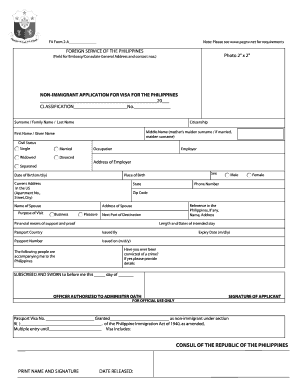
Get Philippine Visa Application Form
How it works
-
Open form follow the instructions
-
Easily sign the form with your finger
-
Send filled & signed form or save
How to fill out the Philippine Visa Application Form online
Completing the Philippine Visa Application Form online can be a straightforward process with the right guidance. This comprehensive guide will take you through each section of the form to ensure you provide all necessary information accurately.
Follow the steps to complete the application successfully.
- Click ‘Get Form’ button to obtain the form and open it in the editor.
- In the 'Surname / Family Name / Last Name' field, enter your last name as it appears in your passport.
- Fill in your 'First Name / Given Name' following the same format as above.
- In the 'Middle Name' field, include your mother's maiden surname if applicable.
- Select your 'Civil Status' from the options provided: single, married, widowed, divorced, or separated.
- Indicate your 'Occupation' and the 'Employer' where you currently work, along with their 'Address.'
- Enter your 'Date of Birth' in the format of month/day/year.
- Provide your 'Current Address in the US' detailing apartment number, street, city, state, and zip code.
- Complete the 'Phone Number' field with your contact number.
- If applicable, fill in the 'Name of Spouse' and their 'Address.'
- State the 'Purpose of Visit' from options such as business or pleasure.
- List your 'Place of Birth' along with the 'Next Port of Destination' after visiting the Philippines.
- Demonstrate your 'Financial means of support and proof' in the specified section.
- Specify the 'Length and Dates of intended stay' in the Philippines.
- Fill in your 'Passport' details, including 'Country,' 'Passport Number,' and dates of issue and expiry.
- If you will be accompanied by others, provide details for those persons.
- Answer the question regarding any prior convictions and provide necessary details if applicable.
- Lastly, ensure that your form is subscribed and sworn before authorized personnel before submitting.
Start your application process today and fill out the Philippine Visa Application Form online!
Yes, you can download a visa application form easily. Typically, this can be done from the relevant immigration website, where you can find the Philippine Visa Application Form. Make sure to follow the instructions to download and save the form securely for your application process.
Industry-leading security and compliance
US Legal Forms protects your data by complying with industry-specific security standards.
-
In businnes since 199725+ years providing professional legal documents.
-
Accredited businessGuarantees that a business meets BBB accreditation standards in the US and Canada.
-
Secured by BraintreeValidated Level 1 PCI DSS compliant payment gateway that accepts most major credit and debit card brands from across the globe.


