Loading
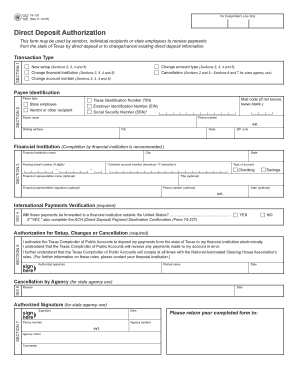
Get Form 74 176
How it works
-
Open form follow the instructions
-
Easily sign the form with your finger
-
Send filled & signed form or save
How to fill out the Form 74 176 online
Filling out Form 74 176 online is essential for individuals and vendors in Texas who wish to receive payments via direct deposit. This guide will provide you with clear, step-by-step instructions to complete the form accurately and efficiently.
Follow the steps to fill out the Form 74 176 online.
- Click 'Get Form' to obtain the form and open it in your preferred online editor.
- Select the appropriate transaction type from Section 1, such as 'New setup', 'Change financial institution', or 'Cancellation'. Make sure to complete Sections 2, 3, 4, and 5 based on your selected transaction type.
- In Section 2, select your payee type (either 'State employee' or 'Vendor or other recipient'). Enter your Texas Identification Number (TIN), Employer Identification Number (EIN), or Social Security Number (SSN) and provide your contact information, including your name, phone number, and mailing address.
- Section 3 requires you to fill in financial institution details. Enter the name of the institution, routing transit number, customer account number, and select the type of account (checking or savings). You may also optionally provide the financial representative's name and signature.
- In Section 4, indicate whether payments will be forwarded to a financial institution outside the United States by checking 'YES' or 'NO'. If you select 'YES', you will need to complete Form 74-227 as well.
- In Section 5, provide your authorization by signing and printing your name, along with the date. Ensure all details are clearly filled in to avoid processing delays.
- Once all sections are complete, review your form for accuracy. You can then save changes, download a copy, print it, or share it as required.
Complete your Form 74 176 online today to ensure timely direct deposits.
Related links form
Filling out DWC Form 83 requires clear and accurate information regarding your injury and its circumstances. It's essential to provide details such as the date of the incident, type of injury, and any medical treatment received. Properly completing this form can streamline your claim process and reduce delays. For additional support, reference Form 74 176 which offers guidance during this step.
Industry-leading security and compliance
US Legal Forms protects your data by complying with industry-specific security standards.
-
In businnes since 199725+ years providing professional legal documents.
-
Accredited businessGuarantees that a business meets BBB accreditation standards in the US and Canada.
-
Secured by BraintreeValidated Level 1 PCI DSS compliant payment gateway that accepts most major credit and debit card brands from across the globe.


