Loading
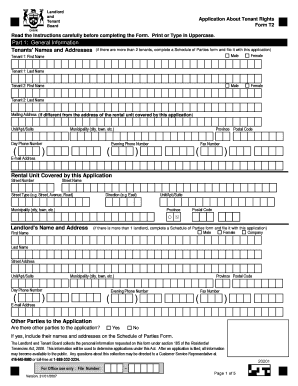
Get T2 Form Ontario
How it works
-
Open form follow the instructions
-
Easily sign the form with your finger
-
Send filled & signed form or save
How to fill out the T2 Form Ontario online
This guide provides comprehensive instructions for filling out the T2 Form Ontario online. It is designed to assist users in understanding each component of the form and completing it accurately.
Follow the steps to successfully complete the T2 Form Ontario.
- Click 'Get Form' button to obtain the T2 Form Ontario and access it in the online editor.
- Provide general information by entering the names and addresses of all tenants. If there are more than two tenants, complete the Schedule of Parties form as well.
- Input the mailing address if it differs from the rental unit's address. Include relevant contact details like phone numbers and email addresses.
- Fill in the details of the rental unit covered by this application, including the street address, municipality, and postal code.
- Enter the landlord’s name and address. If there is more than one landlord, complete a Schedule of Parties form.
- Indicate whether there are other parties involved in the application and provide their names and addresses as necessary.
- Provide information about the tenancy, including the move-in date. Specify if you still reside in the rental unit and provide an exit date if applicable.
- List any related application file numbers if applicable.
- Select the reasons for your application by shading the appropriate boxes and providing specific details about your situation in the explanation sections.
- Indicate the remedies you are seeking by shading the appropriate boxes and providing explicit explanations where prompted.
- Sign the application and provide your date of signature. If applicable, provide information for your agent.
- Review all the provided information to ensure accuracy, save your changes, then download, print, or share the completed form.
Complete your T2 Form Ontario online today to ensure your tenant rights are protected.
The purpose of a T2 document is to provide the government with a comprehensive overview of a corporation's financial activities. It details the corporation's income, expenses, and taxes owed, ensuring transparency and compliance with tax laws. By filing the T2 Form Ontario, corporations protect themselves against potential legal issues and maintain their reputations.
Industry-leading security and compliance
US Legal Forms protects your data by complying with industry-specific security standards.
-
In businnes since 199725+ years providing professional legal documents.
-
Accredited businessGuarantees that a business meets BBB accreditation standards in the US and Canada.
-
Secured by BraintreeValidated Level 1 PCI DSS compliant payment gateway that accepts most major credit and debit card brands from across the globe.


