Loading
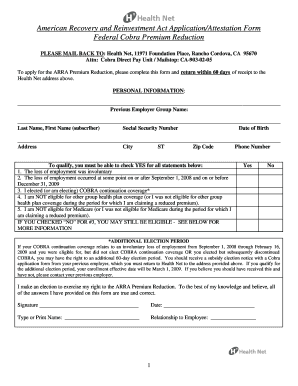
Get Printable Stimulus Form
How it works
-
Open form follow the instructions
-
Easily sign the form with your finger
-
Send filled & signed form or save
How to fill out the Printable Stimulus Form online
Filling out the Printable Stimulus Form is an essential step in applying for premium reductions under the American Recovery and Reinvestment Act. This guide will provide you with clear, step-by-step instructions to help you navigate the form and ensure all necessary information is completed accurately.
Follow the steps to complete your form with ease.
- Click ‘Get Form’ button to obtain the form and open it in your preferred editor to begin the filling process.
- Enter your personal information in the designated sections. This includes your previous employer group name, full name, social security number, date of birth, address, city, state, zip code, and phone number.
- Review the qualification statements carefully. Confirm that you meet all the criteria by checking 'Yes' for each statement regarding your employment status and COBRA coverage.
- If applicable, provide any dependent information, filling out the necessary details for each dependent. This includes names, dates of birth, relationships to the employee, and social security numbers or other identifiers.
- Ensure all statements for dependents regarding COBRA coverage, other health plans, and eligibility for Medicare are answered accurately.
- Sign and date the form to confirm that all information provided is true and correct. Additionally, print your name and specify your relationship to the employee.
- After completing the form, make sure to save any changes made, and then download, print, or share the form as necessary.
Start filling out your documents online today for a smoother application process.
When writing a letter of forgiveness to the IRS, clearly explain why you believe forgiveness is warranted. Include any relevant information or circumstances as evidence, and be respectful in your tone. Remember, having a Printable Stimulus Form ready can enhance your submission, and uslegalforms can help you get that form quickly.
Industry-leading security and compliance
US Legal Forms protects your data by complying with industry-specific security standards.
-
In businnes since 199725+ years providing professional legal documents.
-
Accredited businessGuarantees that a business meets BBB accreditation standards in the US and Canada.
-
Secured by BraintreeValidated Level 1 PCI DSS compliant payment gateway that accepts most major credit and debit card brands from across the globe.


