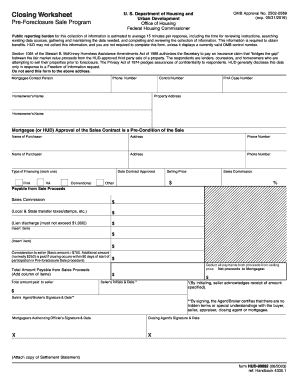
Get Closing Worksheet Pre-foreclosure Sale Program - Portal Hud
How it works
-
Open form follow the instructions
-
Easily sign the form with your finger
-
Send filled & signed form or save
How to fill out the Closing Worksheet Pre-foreclosure Sale Program - Portal Hud online
This guide provides clear and supportive instructions on completing the Closing Worksheet for the Pre-foreclosure Sale Program online. By following the steps outlined below, users can navigate the form efficiently and accurately to ensure successful submission.
Follow the steps to complete the Closing Worksheet Pre-foreclosure Sale Program online.
- Press the ‘Get Form’ button to access the worksheet and open it in your document management tool.
- In the 'Mortgagee Contact Person' field, enter the name of the mortgagee’s contact person responsible for this transaction.
- Input the 'Phone Number' of the mortgagee contact to facilitate communication.
- Fill in the 'Control Number' provided by the mortgagee.
- Provide the 'Homeowner's Name' as it appears on the loan documents.
- Enter the 'FHA Case Number' associated with the property.
- Input the 'Property Address' where the sale is taking place.
- List the 'Name of Purchaser' who is acquiring the property.
- Fill in the 'Purchaser Address' to provide their contact information.
- Enter the 'Purchaser Phone Number' for further correspondence.
- Indicate the type of 'Financing' being utilized by marking one of the options: FHA, VA, or Conventional.
- Input the 'Date Contract Approved' which is necessary for processing the sale.
- Specify the 'Selling Price' of the property.
- Enter the 'Sales Commission' percentage that applies to this transaction.
- Document any additional fees, such as local and state transfer taxes or lien discharges, in the respective fields.
- Calculate the 'Total Amount Payable from Sales Proceeds' by adding all figures listed.
- Deduct all payments from the selling price to ascertain the 'Net Proceeds to Mortgagee'.
- The seller must initial and date the form to acknowledge receipt of the specified amounts.
- The sales agent/broker should sign and date the form, certifying the absence of hidden terms or understandings.
- Finally, the mortgagee's authorizing official and the closing agent should sign and date the form prior to submission.
- Upon completing the form, users can save changes, download, print, or share the document as needed.
Complete your documents online today for a smooth pre-foreclosure process.
HUD stands for the U.S. Department of Housing and Urban Development, a federal agency that oversees many aspects of housing and urban development. In real estate transactions, HUD regulations help ensure fairness and transparency for buyers and sellers alike. Knowing how HUD interacts with the Closing Worksheet Pre-foreclosure Sale Program - Portal Hud will empower you to make informed decisions during your transaction.
Industry-leading security and compliance
-
In businnes since 199725+ years providing professional legal documents.
-
Accredited businessGuarantees that a business meets BBB accreditation standards in the US and Canada.
-
Secured by BraintreeValidated Level 1 PCI DSS compliant payment gateway that accepts most major credit and debit card brands from across the globe.


