Loading
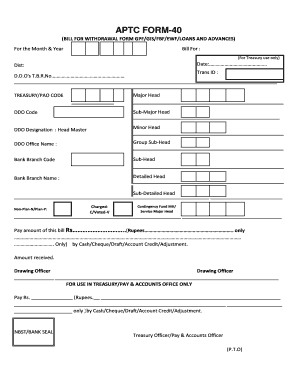
Get Aptc Form 40 2020-2026
How it works
-
Open form follow the instructions
-
Easily sign the form with your finger
-
Send filled & signed form or save
How to fill out the Aptc Form 40 online
Filling out the Aptc Form 40 online can simplify the process of managing withdrawal requests for various funds and advances. This guide provides step-by-step instructions to help users navigate the form with ease.
Follow the steps to effectively complete the Aptc Form 40 online.
- Click the ‘Get Form’ button to obtain the form and open it in the editor.
- Begin by entering the date in the designated space. This is the date when you are completing the form.
- Fill in the 'Dist' field with the relevant district information, ensuring accuracy for processing.
- Provide the transaction ID in the specified field to uniquely identify this bill for withdrawal.
- Complete the section for Treasury/PAO code by entering the appropriate codes as needed.
- Specify the major head, sub-major head, minor head, and sub-head by following the hierarchy defined in your accounting system.
- Enter the DDO designation and DDO office name appropriately to indicate the office responsible for this transaction.
- Fill in the bank branch code and bank branch name accurately to ensure the payment is directed correctly.
- Indicate the detailed head and sub-detailed head related to the withdrawal request.
- Mark whether the request is non-plan or plan, and clarify if the funding is charged or voted.
- Fill in the amount of this bill clearly in the specified field, including both numerical and written formats.
- Select the payment method for the bill — options include cash, cheque, draft, account credit, or adjustment.
- Have the drawing officer sign and date the form in the designated section.
- Complete the treasury or pay & accounts office section, ensuring all amounts are correctly filled out.
- Once all sections are completed, proceed to save your changes, and download or print the completed form for your records.
Complete your documents online now to streamline your process.
Details of Treasury Bills (Forms) This APTC Form 47 is used for submission of Pay Bills. It contains four pages. The outer pages are for mentioning the abstracts and the Inner page is for details of the Bills with Pay, DA, HRA etc., Gross, Deductions, and NET Amount.
Industry-leading security and compliance
US Legal Forms protects your data by complying with industry-specific security standards.
-
In businnes since 199725+ years providing professional legal documents.
-
Accredited businessGuarantees that a business meets BBB accreditation standards in the US and Canada.
-
Secured by BraintreeValidated Level 1 PCI DSS compliant payment gateway that accepts most major credit and debit card brands from across the globe.


