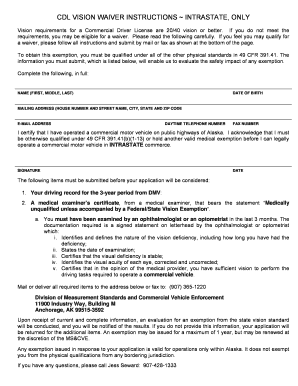
Get Cdl Vision Waiver
How it works
-
Open form follow the instructions
-
Easily sign the form with your finger
-
Send filled & signed form or save
How to fill out the Cdl Vision Waiver online
The Cdl Vision Waiver is essential for individuals who do not meet the standard vision requirements for a Commercial Driver License. Completing this form online can simplify the process and help you obtain the necessary exemption. Follow this guide to understand each section of the waiver and how to fill it out accurately.
Follow the steps to fill out the Cdl Vision Waiver online
- Click the ‘Get Form’ button to obtain the waiver and open it in the online editor.
- Begin by entering your name in the appropriate fields. Make sure to provide your first name, middle name, and last name accurately.
- Input your date of birth in the designated section, ensuring the format complies with any specified guidelines.
- Fill in your mailing address completely, including house number, street name, city, state, and zip code.
- Provide your email address in the specified field to ensure communication regarding your application.
- Enter your daytime telephone number so that you can be reached if additional information is needed.
- If applicable, include your fax number in the appropriate section for further correspondence.
- Read the certification statement carefully regarding your operation of a commercial motor vehicle in Alaska, and make sure to acknowledge your qualifications under 49 CFR 391.41 by checking or initialing as required.
- Sign and date the form to validate your application.
- Collect and prepare additional required documentation, including a driving record for the past three years and a medical examiner’s certificate.
- Ensure all documents are complete and accurately filled out before submission.
- Once everything is ready, save changes, download the completed form, and print it for submission or share as needed.
Complete your Cdl Vision Waiver online today to ensure prompt processing of your application.
In Florida, to obtain a CDL, applicants must demonstrate a vision acuity of at least 20/40 in one eye, with or without correction. Additionally, a 70-degree field of vision is typically required. If you find yourself not meeting these standards, you can apply for a CDL vision waiver that may allow you to continue driving commercially. This waiver can make it possible for people with vision impairments to achieve their career goals.
Industry-leading security and compliance
-
In businnes since 199725+ years providing professional legal documents.
-
Accredited businessGuarantees that a business meets BBB accreditation standards in the US and Canada.
-
Secured by BraintreeValidated Level 1 PCI DSS compliant payment gateway that accepts most major credit and debit card brands from across the globe.


