Loading
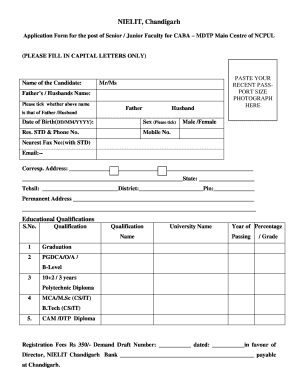
Get Application-performa.doc 2020-2025
How it works
-
Open form follow the instructions
-
Easily sign the form with your finger
-
Send filled & signed form or save
How to fill out the Application-performa.doc online
Filling out the Application-performa.doc is an essential step for candidates applying for the post of Senior/Junior Faculty at NIELIT, Chandigarh. This guide will provide you with clear instructions to ensure you complete the form accurately and efficiently online.
Follow the steps to fill out the form correctly:
- Click the ‘Get Form’ button to obtain the form and open it in the editor.
- Begin by entering your full name in the designated field as ‘Name of the Candidate’.
- Indicate your father's or husband's name in the corresponding section, ensuring to tick the appropriate box.
- Enter your date of birth in the specified format (DD/MM/YYYY).
- Select your sex by ticking the appropriate option, either Male or Female.
- Provide your residence phone number, mobile number, and nearest fax number in the respective fields.
- Paste your recent passport-size photograph in the assigned area.
- For the address section, fill in your email and correspondence address, ensuring to complete all subsections, including state, tehsil, district, and pin code.
- Move to the educational qualifications section, listing your qualifications in order, including the institution's name, year of passing, and percentage or grade.
- If applicable, provide details regarding current enrollment in any other diploma or degree programs.
- Indicate whether you are currently working in an NCPUL Centre, and if yes, fill in the specific details requested.
- If you have prior employment, fill out the details of the previous organization as outlined.
- Provide information regarding any knowledge of hardware and the Urdu language.
- Lastly, list your order of preference for NCPUL Centres, including centre code, name, state, district, and the distance from your residence (in km).
- After completing all fields, review your entries for accuracy, and save your changes. You can then download, print, or share the completed form.
Complete your application form and submit it online today!
To edit an application form in PDF, you will need a dedicated PDF editing tool. Open the application-performa.doc, make your changes in the necessary fields, and save the updated document. This process ensures your edits are preserved properly.
Industry-leading security and compliance
US Legal Forms protects your data by complying with industry-specific security standards.
-
In businnes since 199725+ years providing professional legal documents.
-
Accredited businessGuarantees that a business meets BBB accreditation standards in the US and Canada.
-
Secured by BraintreeValidated Level 1 PCI DSS compliant payment gateway that accepts most major credit and debit card brands from across the globe.


