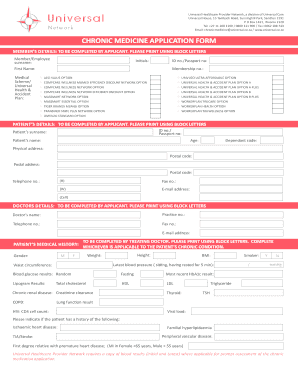
Get Umvuzo Health Chronic Application Forms
How it works
-
Open form follow the instructions
-
Easily sign the form with your finger
-
Send filled & signed form or save
How to fill out the Umvuzo Health Chronic Application Forms online
Filling out the Umvuzo Health Chronic Application Forms can seem complex, but this guide provides step-by-step instructions to help you through the process. Whether you are a first-time user or familiar with the application process, our expert guidance will ensure a smooth experience.
Follow the steps to complete your application form successfully.
- Click ‘Get Form’ button to obtain the form and open it for filling out.
- Begin with the member’s details section. Enter the surname, initials, first name, ID number, membership number, and medical scheme or health plan. Ensure you provide accurate information, as it is crucial for your application.
- In the patient's details section, input the patient's surname, ID number, name, age, dependant code, physical address, postal code, and contact information including telephone number and email address.
- Next, fill in the doctor's details. Provide the doctor's name, practice number, and contact details to ensure the application can be processed smoothly.
- Move on to the patient's medical history section. This part must be filled out by the treating doctor. Ensure they print their information, including gender, height, weight, and relevant medical results accompanying each field.
- In the chronic medication section, indicate whether this is an update, new application, or change in treatment. The doctor should prescribe medication according to the Universal Provider Network Chronic Formulary. Accurate diagnosis and treatment details are essential.
- Complete the patient consent section. Ensure the patient understands their rights regarding confidentiality and gives permission for their medical information to be shared.
- Finally, the doctor must sign and date the declaration section, confirming the accuracy of the information provided. Make sure to include all required signatures.
- Once you have filled out the form, review it for any errors or omissions. After confirmation that all details are correct, save your changes. You may download, print, or share the document as necessary.
Start completing the Umvuzo Health Chronic Application Forms online today for a seamless application experience!
Eligibility for chronic care management typically includes individuals with diagnosed chronic conditions requiring ongoing treatment. Additionally, you may need to meet specific criteria set by your health plan. Using the Umvuzo Health Chronic Application Forms, you can determine your eligibility and take the necessary steps towards effective management of your health.
Industry-leading security and compliance
-
In businnes since 199725+ years providing professional legal documents.
-
Accredited businessGuarantees that a business meets BBB accreditation standards in the US and Canada.
-
Secured by BraintreeValidated Level 1 PCI DSS compliant payment gateway that accepts most major credit and debit card brands from across the globe.


