Loading
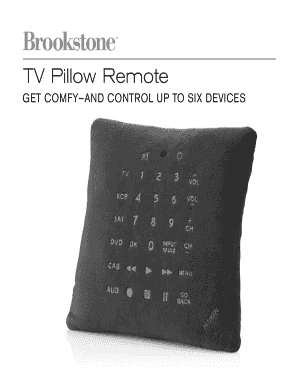
Get Remote Pillow
How it works
-
Open form follow the instructions
-
Easily sign the form with your finger
-
Send filled & signed form or save
How to fill out the Remote Pillow online
This guide provides a clear and supportive overview of filling out the Remote Pillow online. Users will find step-by-step instructions to ensure a smooth and successful completion of each section of the form.
Follow the steps to complete your Remote Pillow form efficiently.
- Press the 'Get Form' button to access the Remote Pillow form. This action will open the form in your preferred online editing tool.
- Carefully read through the introduction section of the form to understand the purpose and any specific instructions it may contain.
- Move on to the device programming section. Follow the given guidelines to enter the information necessary for programming your remote control devices.
- In the code reading or search mode, enter the required codes as listed in the guide. Make sure to refer back to the relevant sections for any clarification.
- After completing all sections, review your entries carefully to ensure everything is correct. Pay attention to any specific formatting guidelines provided.
- Once you have confirmed that all information is accurate, choose to save your form. You may have options to download, print, or share this document based on your needs.
Start filling out your Remote Pillow form online today for a simplified user experience.
Pillow does not directly support PDF files; however, you can convert PDF images to a format that Pillow handles. Several methods exist to achieve this, allowing you to work around this limitation. By using Remote Pillow in conjunction with other tools, you can manage PDFs effectively when handling images. This approach expands your image processing toolkit considerably.
Industry-leading security and compliance
US Legal Forms protects your data by complying with industry-specific security standards.
-
In businnes since 199725+ years providing professional legal documents.
-
Accredited businessGuarantees that a business meets BBB accreditation standards in the US and Canada.
-
Secured by BraintreeValidated Level 1 PCI DSS compliant payment gateway that accepts most major credit and debit card brands from across the globe.


